New and improved HM3 FAQ system:
https://kb.holdemmanager.com/
Importing a HM2 Database into HM3 FAQ:
https://kb.holdemmanager.com/knowledge-base/article/file-menu#import-hm2-database
To import an existing HM2 database to your current HM3 database, or to a new HM3 Database, you need to first make sure the database you want to import to is active. If you want to import to a new database use the File > New Database ... (Ctrl+N) menu. To import to an existing database set the database as active via the File > Open Database... (Ctrl+O) menu.
Next you need to open the File > Import HM2 Database... menu.
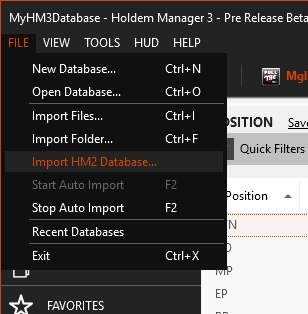
This will open the following Import HM2 Database window.
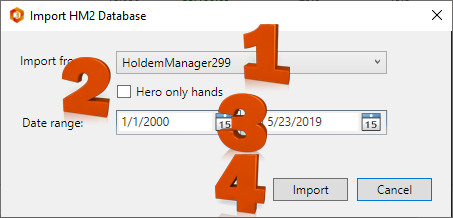
After selecting Import from step 4 above HM3 will export the hands from the HM2 database to a temp folder so HM3 can import the hands. The bottom status bar of HM3 will show the progress as it imports hands then runs tournament detection if the database contained tournaments.


After the import and tournament detection finishes you should also run the new Tools - 'Import HM2 Tournament Results...' if your HM2 database had any tournaments that you had manually edited the results of.
Once all database import processes are complete you can review your reports or use the database for live play with the HUD.
[h3] [/h3]
https://kb.holdemmanager.com/
Importing a HM2 Database into HM3 FAQ:
https://kb.holdemmanager.com/knowledge-base/article/file-menu#import-hm2-database
To import an existing HM2 database to your current HM3 database, or to a new HM3 Database, you need to first make sure the database you want to import to is active. If you want to import to a new database use the File > New Database ... (Ctrl+N) menu. To import to an existing database set the database as active via the File > Open Database... (Ctrl+O) menu.
Next you need to open the File > Import HM2 Database... menu.
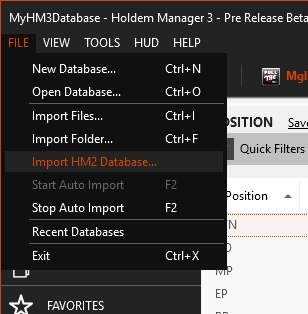
This will open the following Import HM2 Database window.
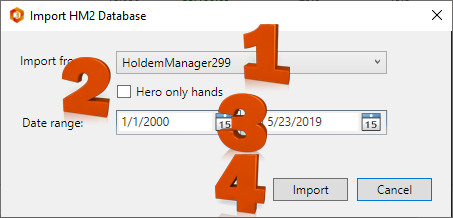
- Use the Import from: drop-down menu to choose the HM2 database you want to import.
- Select the [x] Hero only hands option if you only want to import hand history files that contain known/hero hole cards.
- You can use the Date range: filters if you only want to import a date specific sub-set of hands from the HM2 database to HM3.
- Select the Import button to import the database, or the Cancel button if you no longer want to import the HM2 database hands to HM3.
After selecting Import from step 4 above HM3 will export the hands from the HM2 database to a temp folder so HM3 can import the hands. The bottom status bar of HM3 will show the progress as it imports hands then runs tournament detection if the database contained tournaments.


After the import and tournament detection finishes you should also run the new Tools - 'Import HM2 Tournament Results...' if your HM2 database had any tournaments that you had manually edited the results of.
Once all database import processes are complete you can review your reports or use the database for live play with the HUD.
[h3] [/h3]
New and improved HM3 FAQ system:
https://kb.holdemmanager.com/
Create New Database FAQ:
https://kb.holdemmanager.com/knowledge-base/article/file-menu
Note: No Database Software is required to create a database and use Holdem Manager 3.
The Holdem Manager 3 database is where hands are stored for quick access throughout Holdem Manager 3. Most users will only need to use a single database, but you can also create multiple databases if you so choose.
To create a new Database, click File > New Database
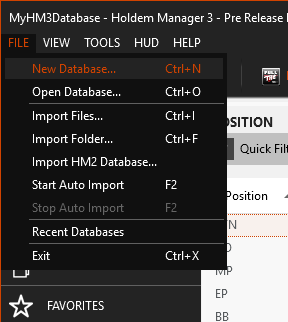
Holdem Manager will ask you to name your database, then once the database is created you can Import Hands or start playing live and hands will import if Auto Import Folders are setup correctly.
*Do not create your HM3 Database in a sub-folder of any cloud file hosting service (Dropbox, OneDrive,.Google Drive, etc) as it will cause database corruptions if synchronizing while HM3 is running.
https://kb.holdemmanager.com/
Create New Database FAQ:
https://kb.holdemmanager.com/knowledge-base/article/file-menu
Note: No Database Software is required to create a database and use Holdem Manager 3.
The Holdem Manager 3 database is where hands are stored for quick access throughout Holdem Manager 3. Most users will only need to use a single database, but you can also create multiple databases if you so choose.
Default location for Holdem Manager 3 databases:
C:\Users\USER_NAME\Documents\Holdem Manager 3\Databases
To create a new Database, click File > New Database
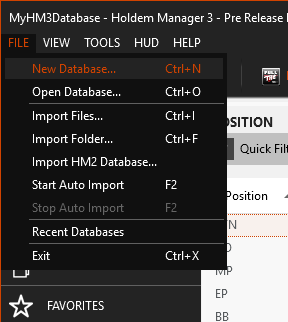
Holdem Manager will ask you to name your database, then once the database is created you can Import Hands or start playing live and hands will import if Auto Import Folders are setup correctly.
*Do not create your HM3 Database in a sub-folder of any cloud file hosting service (Dropbox, OneDrive,.Google Drive, etc) as it will cause database corruptions if synchronizing while HM3 is running.

