Compare Opponents
New and improved HM3 FAQ system:
https://kb.holdemmanager.com/
Compare Opponents FAQ:
https://kb.holdemmanager.com/knowledge-base/article/opponents#opponent-comparison
Compare Opponents is a great way to look at two players side by side to quickly spot differences in their playing style.
When you load the Compare Opponents report for the first time you will be asked which two opponents you want to compare. Once you've selected the two opponents to compare you will be presented with the following screen.
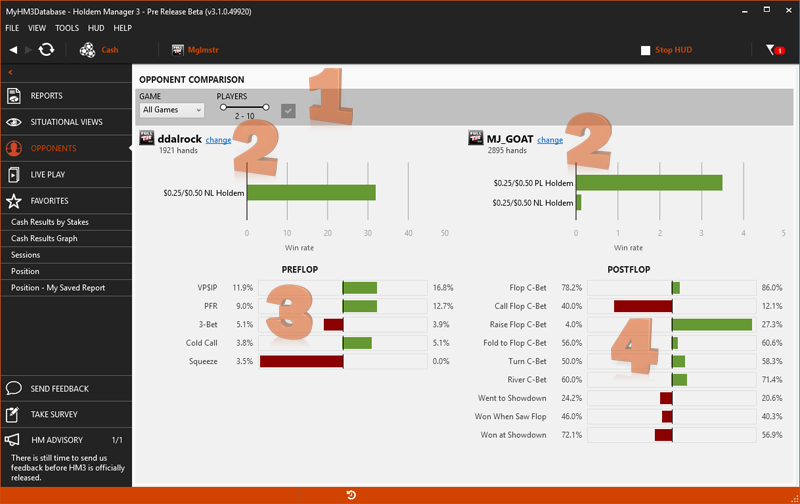
https://kb.holdemmanager.com/
Compare Opponents FAQ:
https://kb.holdemmanager.com/knowledge-base/article/opponents#opponent-comparison
Compare Opponents is a great way to look at two players side by side to quickly spot differences in their playing style.
When you load the Compare Opponents report for the first time you will be asked which two opponents you want to compare. Once you've selected the two opponents to compare you will be presented with the following screen.
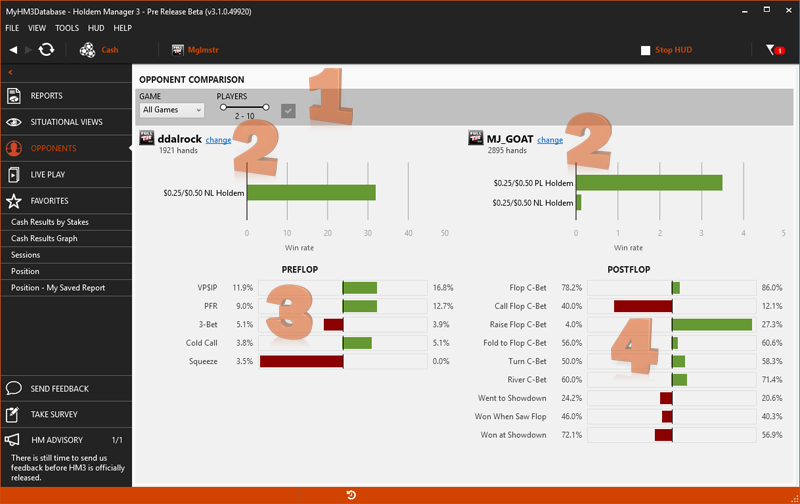
- Filter by Game Stakes, Game Type and Number of Players dealt into hands. (Heads-up, 6MAX, Full Ring, etc.)
- Click the Change text here to swap out players.
- PreFlop Stats - Players will the larger Preflop Stats will have the horizontal bar graph on their side of center. Red is the ddalrock player on the left and Green is MJ_Goat player on the right.
- PostFlop Stats: Players will the larger Preflop Stats will have the horizontal bar graph on their side of center. Red is the ddalrock player on the left and Green is MJ_Goat player on the right.
Suggested Use: Compare yourself to the other top players in your database to quickly see where you are playing differently. Use the View A List Of Opponents report to find the best players in your database.
