River Play Situational View
New and improved HM3 FAQ system:
https://kb.holdemmanager.com/
Situational View FAQ:
https://kb.holdemmanager.com/knowledge-base/article/situational-views
The River Play Situational View breaks down the most common River Play poker situations researched and provides a graphical representation of the data. This makes the data easier to read than a standard report and less filters can be used to view the exact data you are looking for.
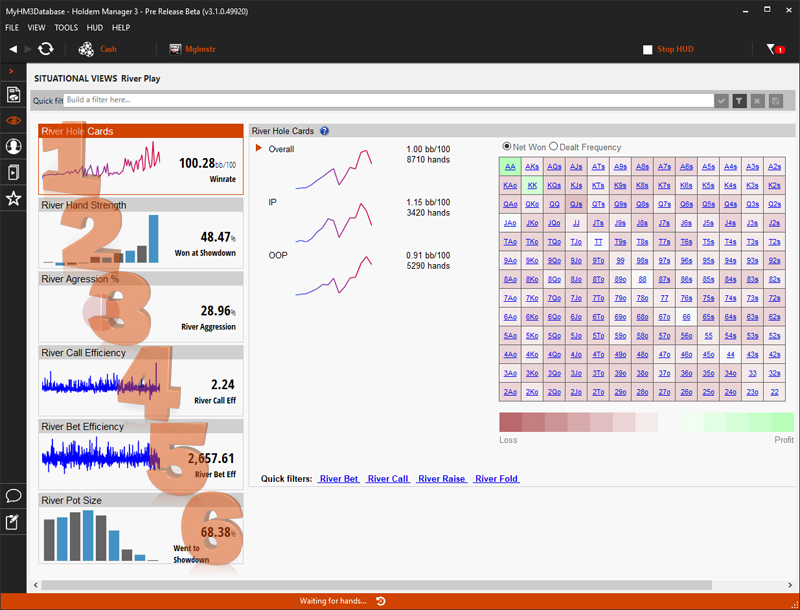
[h1][anchor=1]1. River Hole Cards[/anchor][/h1]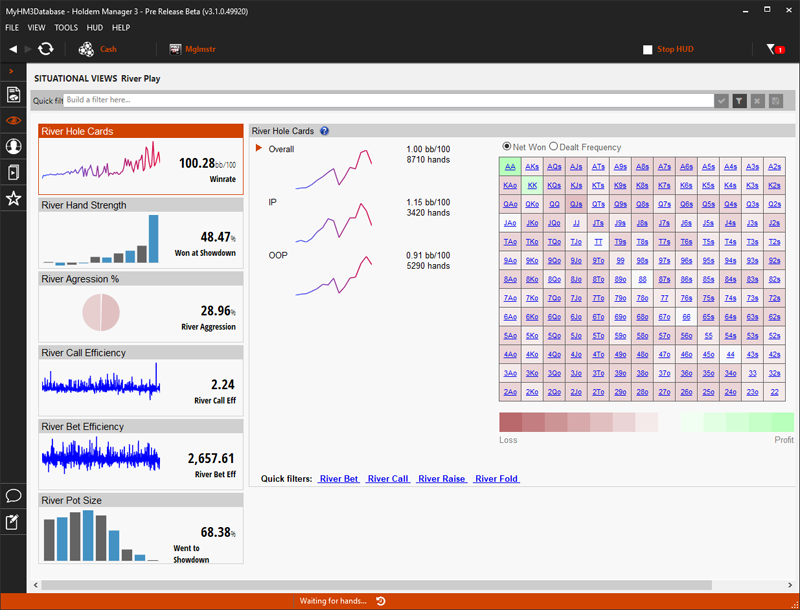
[h1][anchor=2]2. River Hand Strength[/anchor][/h1]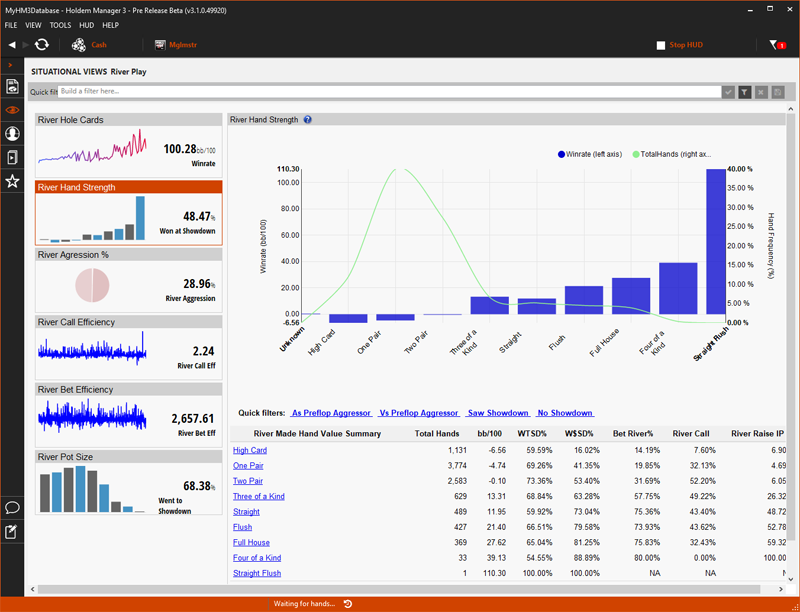
[h1][anchor=3]3. River Aggression %[/anchor][/h1]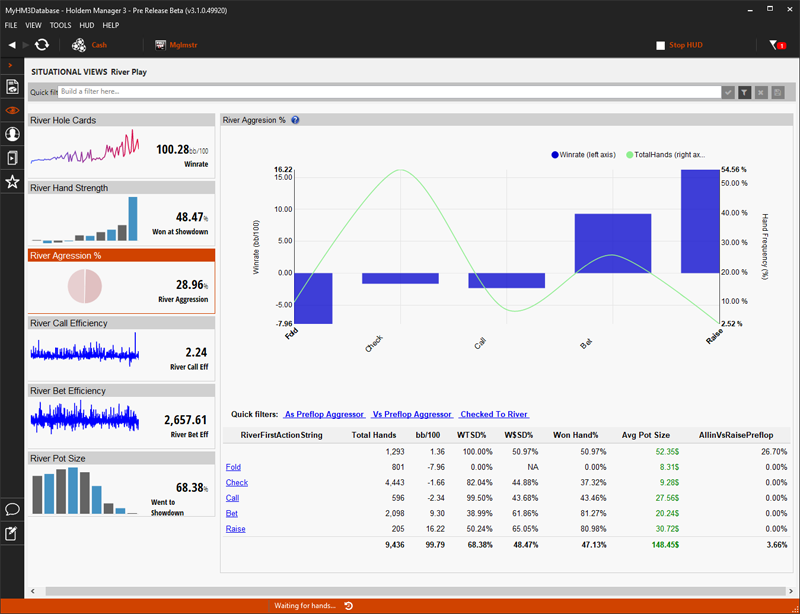
[h1][anchor=4]4. River Call Efficiency[/anchor][/h1]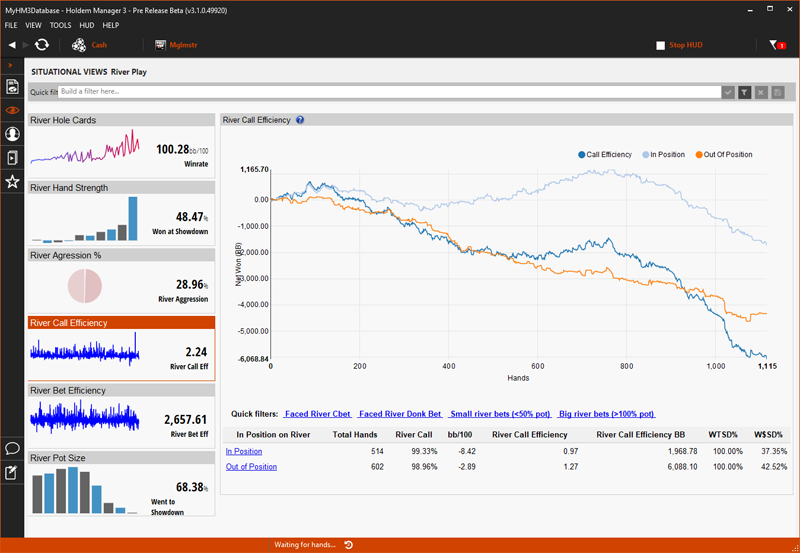
[h1][anchor=5]5. River Bet Efficiency[/anchor][/h1]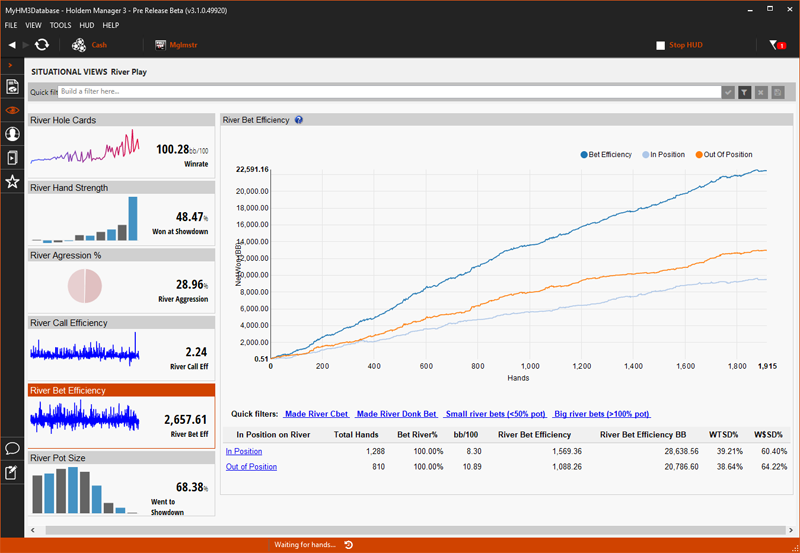
[h1][anchor=6]6. River Pot Size[/anchor][/h1]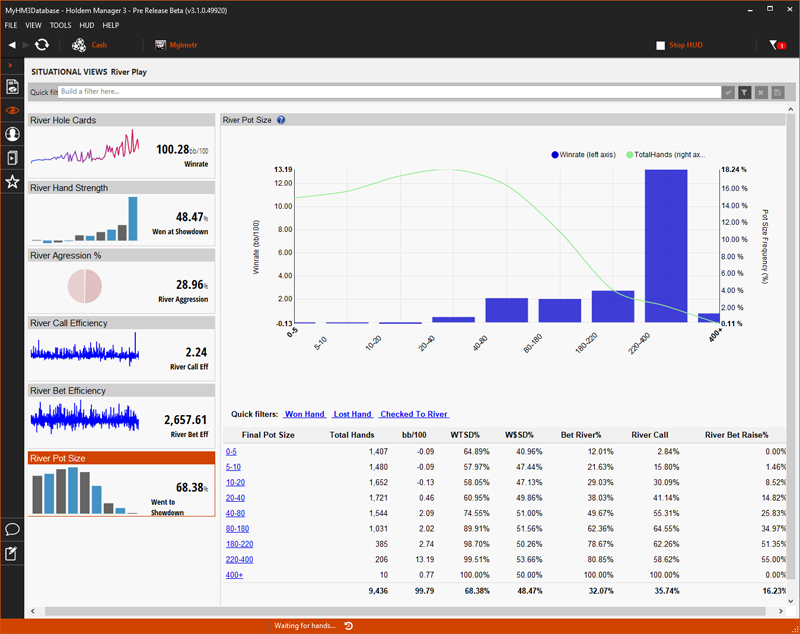
https://kb.holdemmanager.com/
Situational View FAQ:
https://kb.holdemmanager.com/knowledge-base/article/situational-views
The River Play Situational View breaks down the most common River Play poker situations researched and provides a graphical representation of the data. This makes the data easier to read than a standard report and less filters can be used to view the exact data you are looking for.
- All Report Filters can be used in Situational Views.
- Click the numbered tiles on the left in Holdem Manager 3 to view more detailed information.
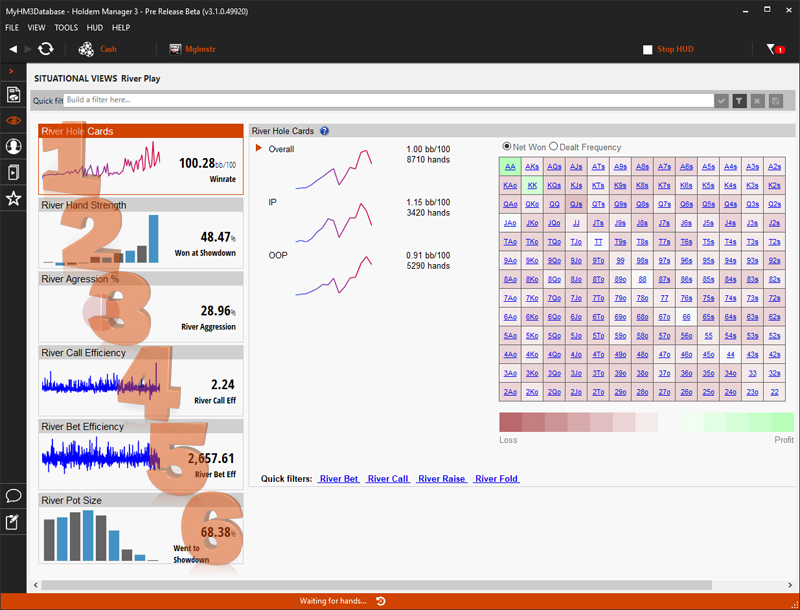
- [url=#1]River Hole Cards[/url]
- [url=#2]River Hand Strength[/url]
- [url=#3]River Aggression %[/url]
- [url=#4]River Call Efficiency[/url]
- [url=#5]River Bet Efficiency[/url]
- [url=#6]River Pot Size[/url]
[h1][anchor=1]1. River Hole Cards[/anchor][/h1]
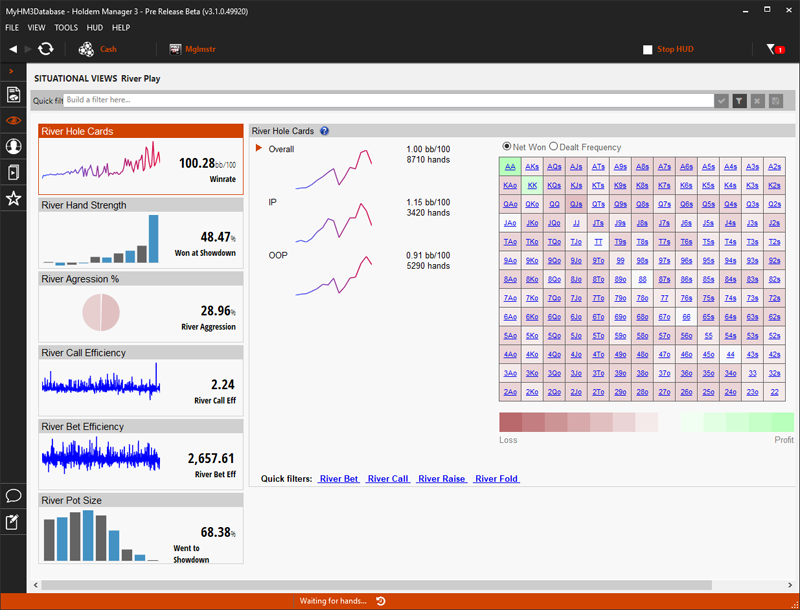
- The "River Hole Cards" Tile on the left displays your overall WinRate when you see the River and are still in the hand.
- The main view displays your Overall, In Position and Out of Position WinRates along with Hand Counts.
- The Heat Map in the main view displays your winnings (Net Won) and how often you are dealt the hand. (Dealt Frequency)
- Use the four Quick Filters at the bottom of the Heat Map to filter for common River Actions:
- River Bet
- River Call
- River Raise
- River Fold
[h1][anchor=2]2. River Hand Strength[/anchor][/h1]
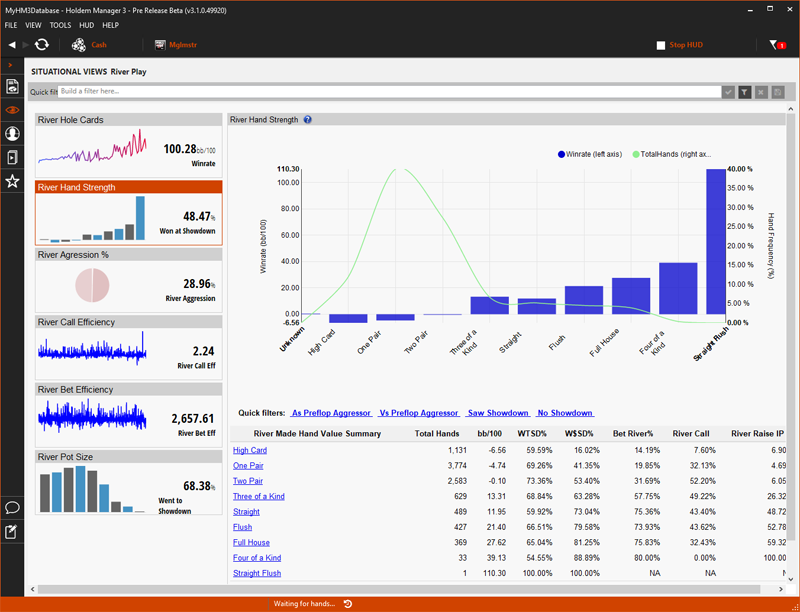
- The "River Hand Strength" Tile on the left displays how often you win at Showdown when seeing the River.
- The main view displays your WinRate (Blue) and how often you have the Made Hand (Green) on the River.
- Use the Quick Filters to update the main view Graph as the:
- Preflop Aggressor
- Vs Preflop Aggressor
- Saw Showdown
- No Showdown
- Click any River Made Hand Value at the bottom to load the Holdem Manager 3 Hand View so you can replay and mark hands for review.
[h1][anchor=3]3. River Aggression %[/anchor][/h1]
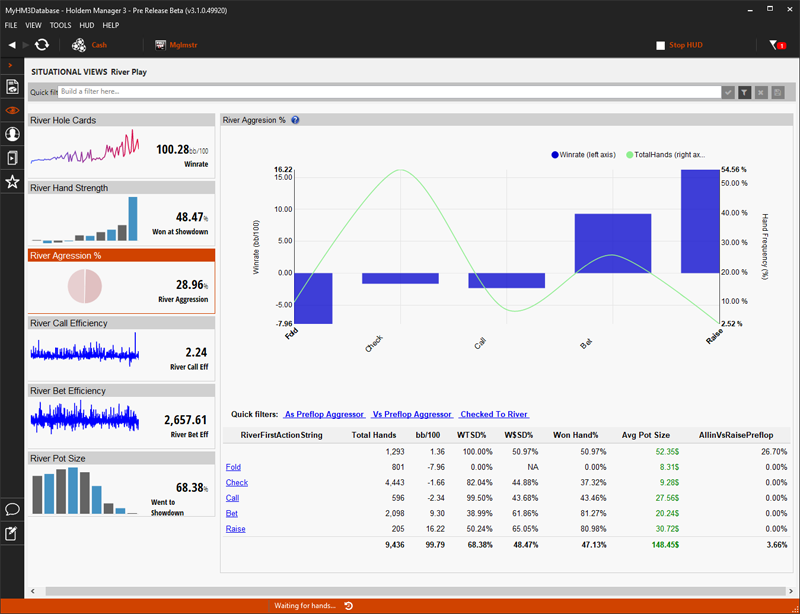
- The "River Aggression %" Tile on the left displays your overall River Aggression % Stat.
- The main view displays your WinRate (Blue) and your Total Hands (Green) when you have performed the action at the bottom of the graph.
- Use the Quick Filters to update the main view Graph as the:
- Preflop Aggressor
- Vs Preflop Aggressor
- Checked To River
- Click any of the River Actions at the bottom to load the Holdem Manager 3 Hand View so you can replay and mark hands for review.
[h1][anchor=4]4. River Call Efficiency[/anchor][/h1]
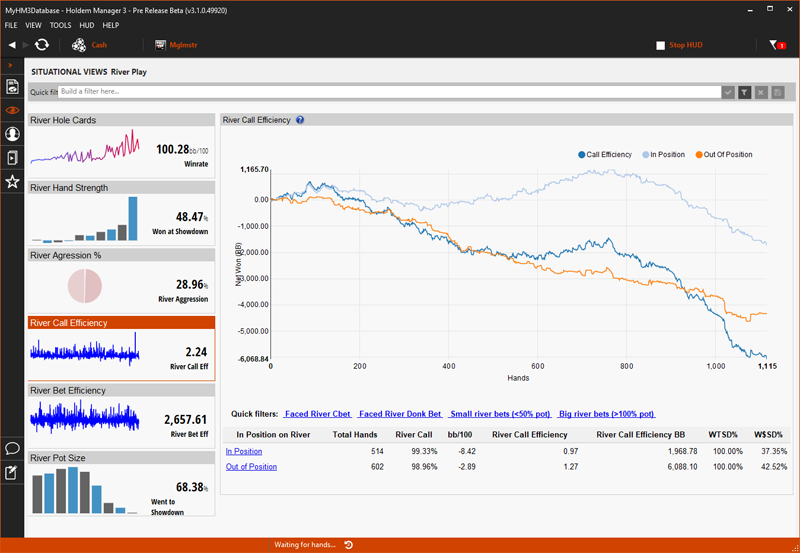
- The "River Call Efficiency" Tile on the left displays your overall River Call Efficiency Stat.
- The main view displays your WinRate in Big Blinds when calling river bets In Position & Out of Position.
- Use the Quick Filters to update the main view Graph when:
- Faced River Bet
- Faced River Donk Bet
- Small River Bets
- Big River Bets
- At the bottom click In Position or Out of Position to load the Holdem Manager 3 Hand View so you can replay and mark hands for review.
[h1][anchor=5]5. River Bet Efficiency[/anchor][/h1]
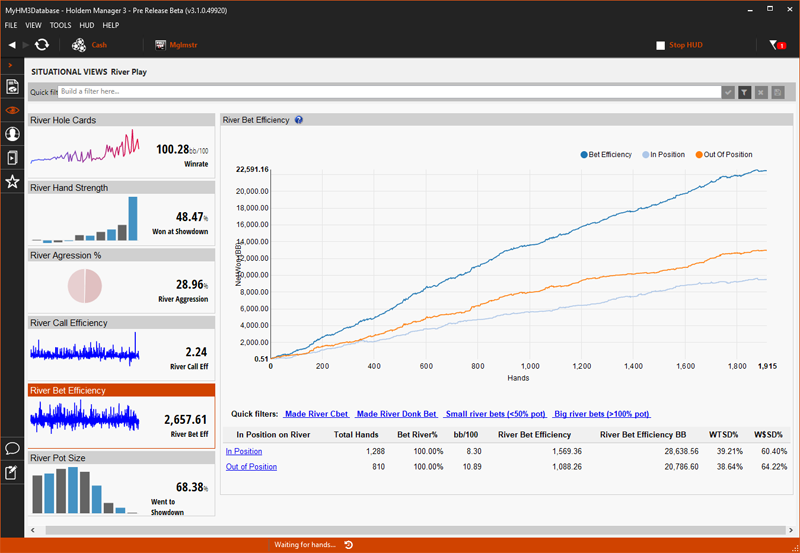
- The "River Bet Efficiency" Tile on the left displays your overall River Bet winnings.
- The main view displays your WinRate in Big Blinds when making River Bets In Position & Out of Position.
- Use the Quick Filters to update the main view Graph when you have:
- Made River Bet
- Made River Donk Bet
- Small River Bets
- Big River Bets
- At the bottom click In Position or Out of Position to load the Holdem Manager 3 Hand View so you can replay and mark hands for review.
[h1][anchor=6]6. River Pot Size[/anchor][/h1]
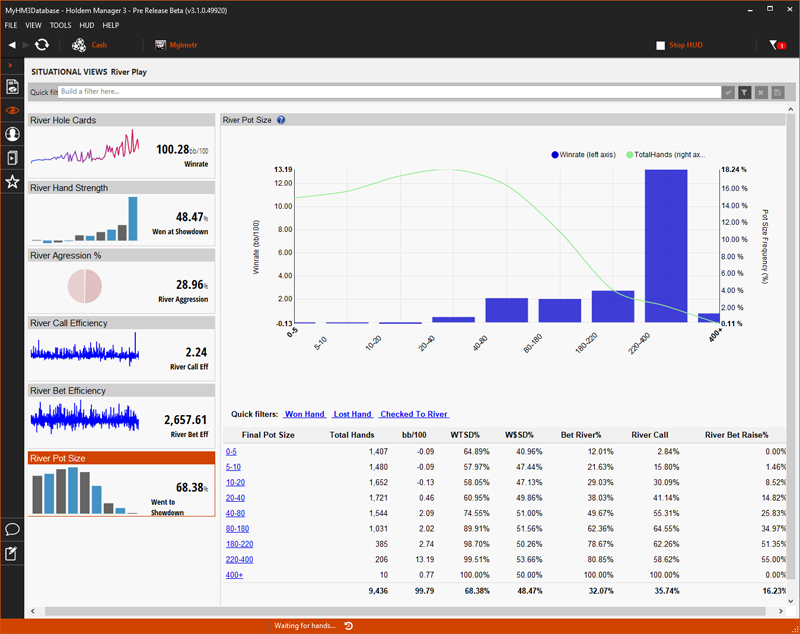
- The "River Pot Size" Tile on the left displays how often you Went to Showdown (WTSD%) when seeing the river.
- The main view displays your WinRate in Big Blinds based on how big the River Bet is.
- Use the Quick Filters to update the main view Graph when you have:
- Won Hand
- Lost Hand
- Checked To River
- At the bottom click one of the Final Pot Sizes to load the Holdem Manager 3 Hand View so you can replay and mark hands for review.
