CBet Situational View
New and improved HM3 FAQ system:
https://kb.holdemmanager.com/
Situational View FAQ:
https://kb.holdemmanager.com/knowledge-base/article/situational-views
The CBet Situational View breaks down the most common Continuation Bet poker situations researched and provides a graphical representation of the data. This makes the data easier to read than a standard report and less filters can be used to view the exact data you are looking for.
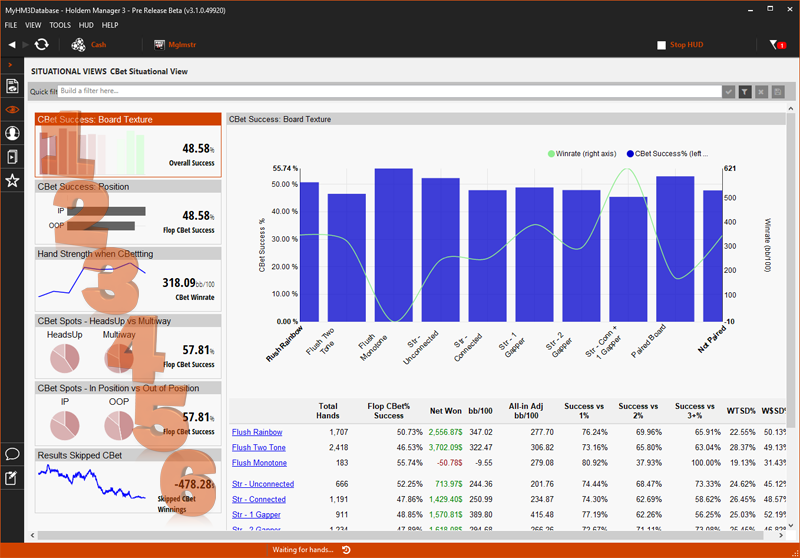
[h1][anchor=1]1. CBet Success: Board Texture[/anchor][/h1]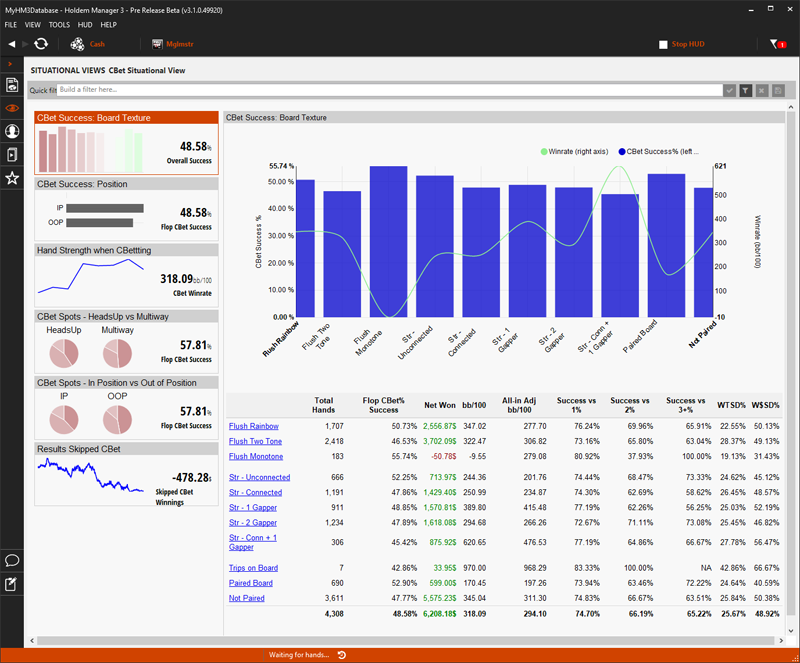
[h1][anchor=2]2. CBet Success: Position[/anchor][/h1]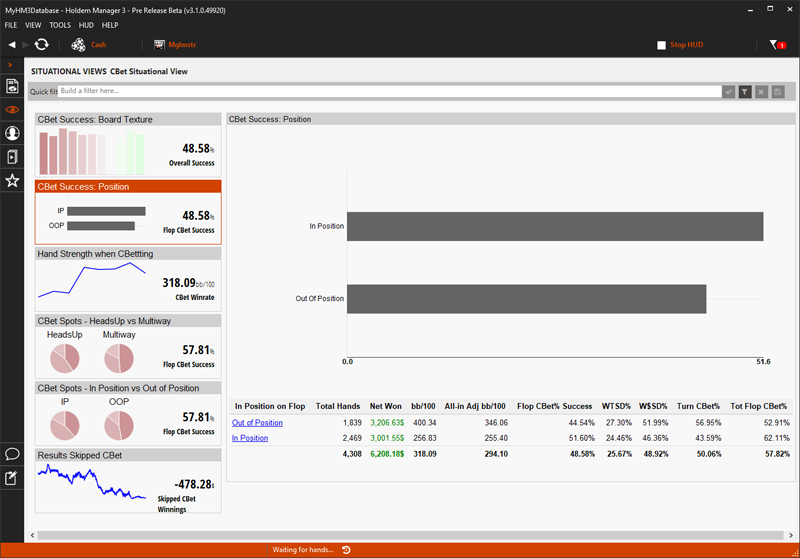
[h1][anchor=3]3. Hand Strength when CBetting[/anchor][/h1]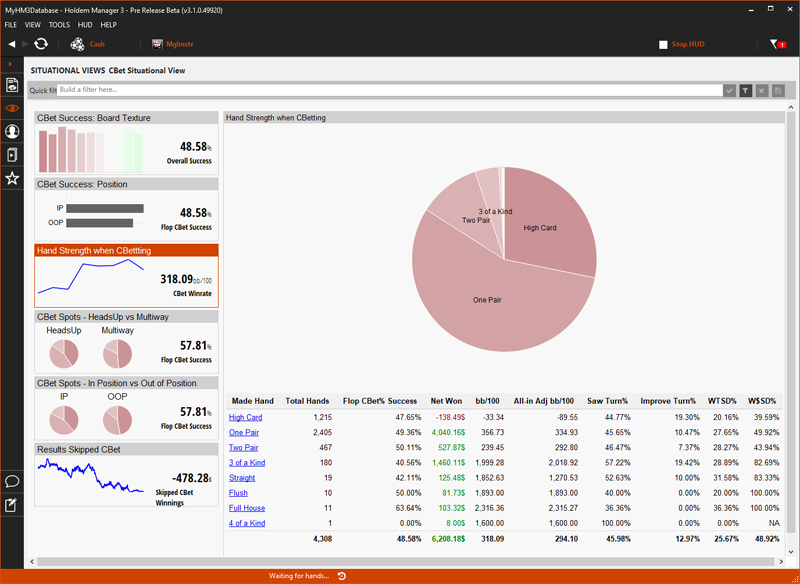
[h1][anchor=4]4. CBet Spots - HeadsUp vs Multiway[/anchor][/h1]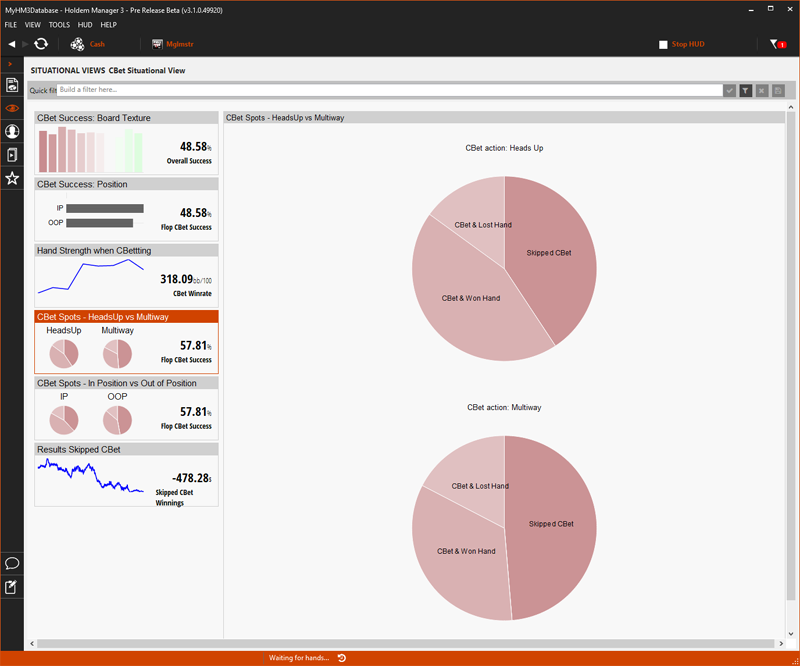
[h1][anchor=5]5. CBet Spots - In Position vs Out of Position[/anchor][/h1]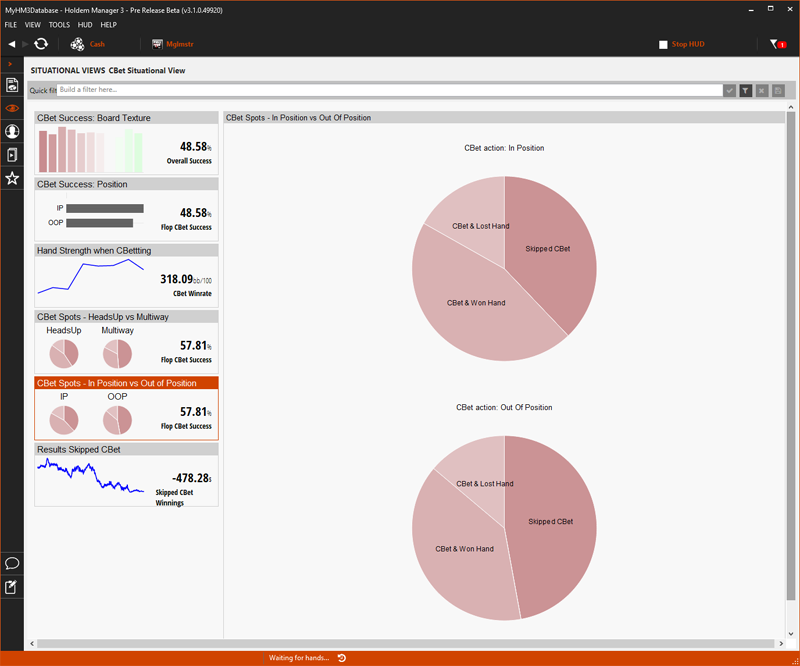
[h1][anchor=6]6. Results Skipped CBet[/anchor][/h1]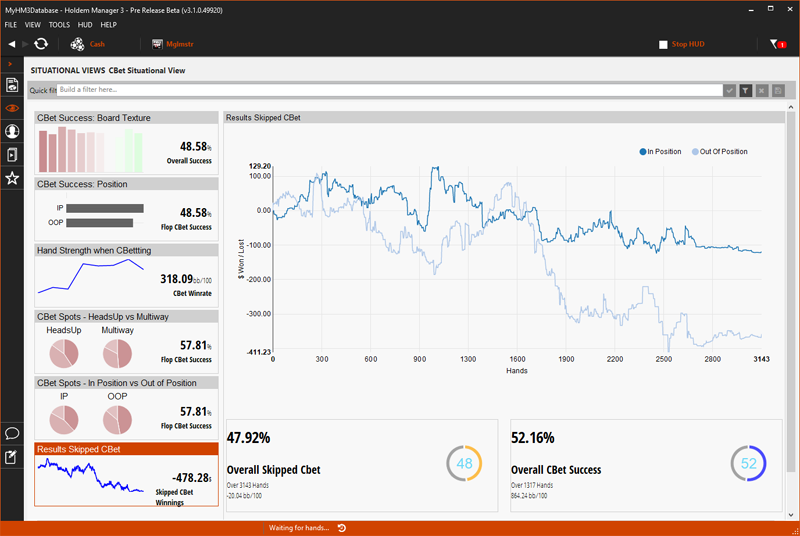
https://kb.holdemmanager.com/
Situational View FAQ:
https://kb.holdemmanager.com/knowledge-base/article/situational-views
The CBet Situational View breaks down the most common Continuation Bet poker situations researched and provides a graphical representation of the data. This makes the data easier to read than a standard report and less filters can be used to view the exact data you are looking for.
- All Report Filters can be used in Situational Views.
- Click the numbered tiles on the left in Holdem Manager 3 to view more detailed information.
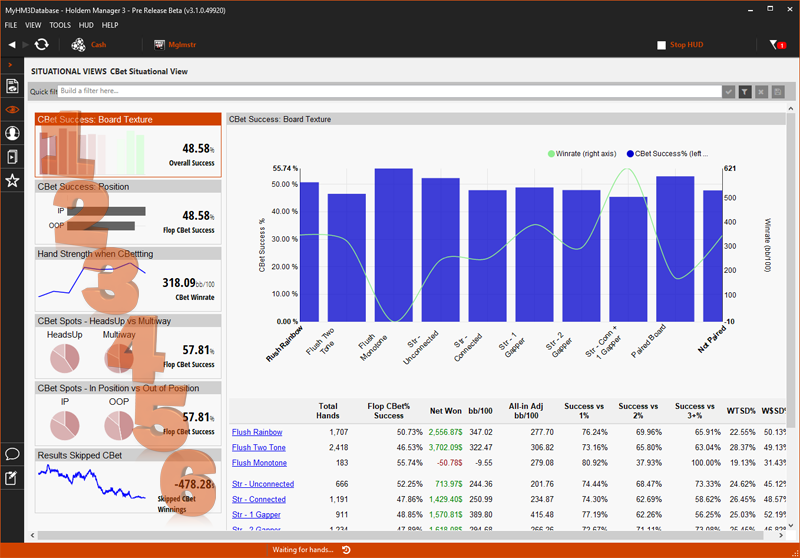
- [url=#1]CBet Success: Board Texture[/url]
- [url=#2]CBet Success: Position[/url]
- [url=#3]Hand Strength when CBetting[/url]
- [url=#4]CBet Spots - HeadsUp vs Multiway[/url]
- [url=#5]CBet Spots - In Position vs Out of Position[/url]
- [url=#6]Results Skipped CBet [/url]
[h1][anchor=1]1. CBet Success: Board Texture[/anchor][/h1]
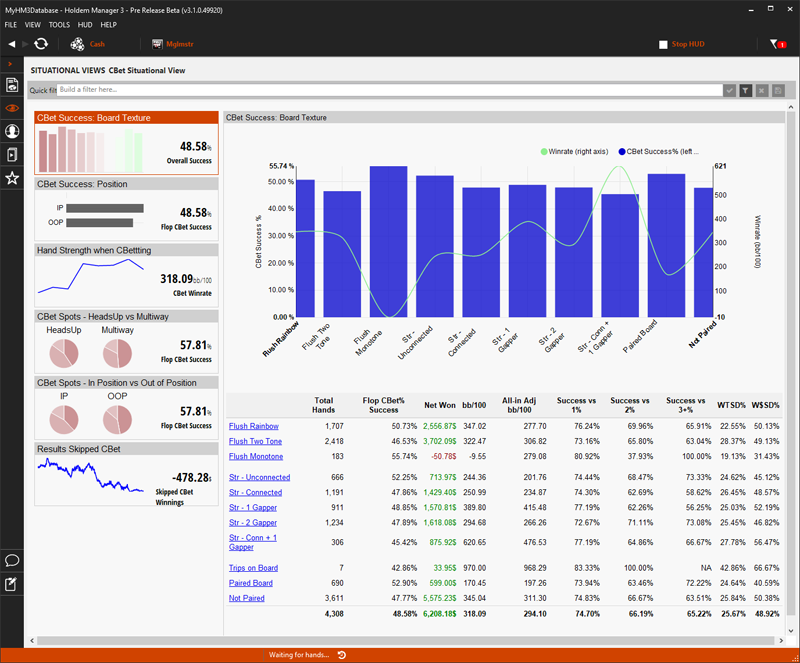
- The CBet Success: Board Texture Tile on the left displays your overall Flop Continuation Bet Success Rate.
- The main view displays CBet Success vs Flop Board Texture.
- Green Line = Winrate vs Blue Bars = CBet Success % based on the board texture.
- The bottom of the main view lists out all Flop Textures with stats on your CBetting for each Flop Texture. Click any Flop Texture at the bottom to load the Holdem Manager 3 Hand View so you can replay and mark hands for review.
[h1][anchor=2]2. CBet Success: Position[/anchor][/h1]
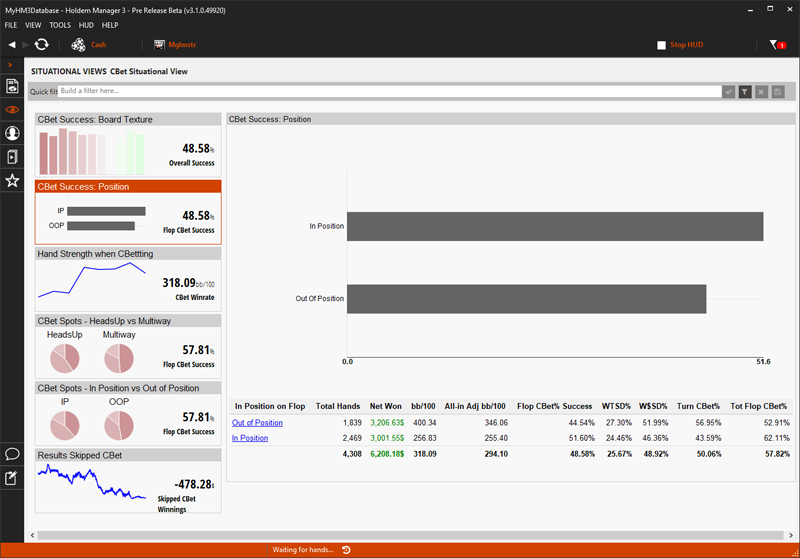
- The CBet Success: Position Tile on the left displays your overall Flop CBet Success Rate.
- The main view displays In Position & Out of Position Success Rate.
- The bottom of the main view lists In Position & Out of Position Flop CBetting stats. Click In Position or Out of Position to load the Holdem Manager 3 Hand View so you can replay and mark hands for review.
[h1][anchor=3]3. Hand Strength when CBetting[/anchor][/h1]
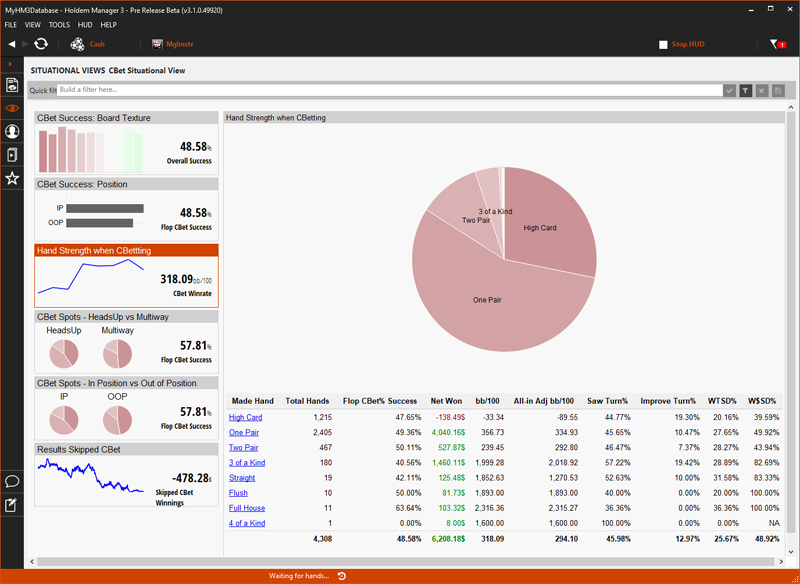
- The Hand Strength when CBetting Tile on the left displays your overall Flop CBet Winrate.
- In the main view, hover your mouse over the Pie Chart to see how often you have the "hovered over" made hand on the flop.
- The bottom of the main view lists out made hands. Click any of the Made Hands to load the Holdem Manager 3 Hand View so you can replay and mark hands for review.
[h1][anchor=4]4. CBet Spots - HeadsUp vs Multiway[/anchor][/h1]
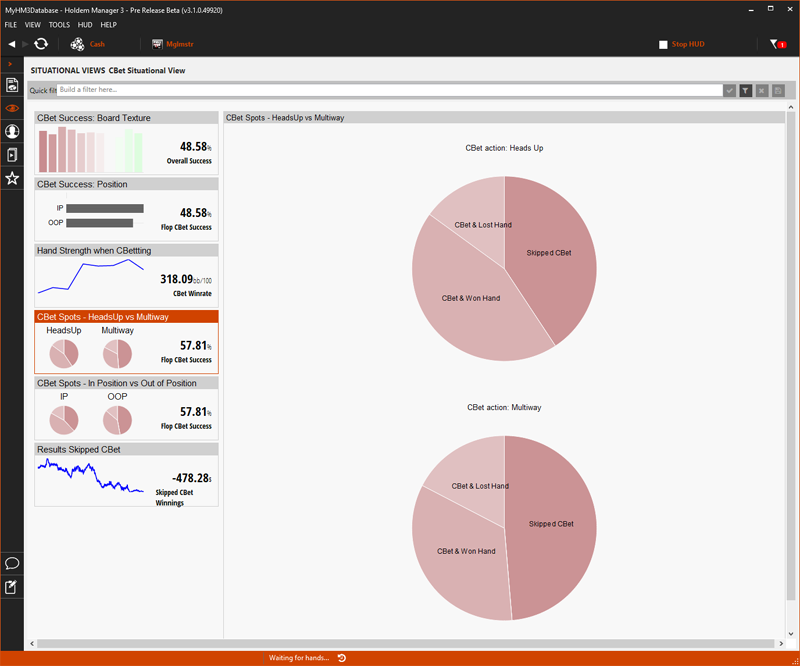
- The CBet Spots - HeadsUp vs Miltiway Tile on the left displays your overall Flop CBet Winrate with the addition of times when you didn't CBet. (Skipped CBet)
- In the main view, hover your mouse over the Pie Charts to see how many times you performed each of the actions in HeadsUp Hands vs Multiway Hands.
- CBet & Lost Hand
- CBet & Won Hand
- Skipped CBet
[h1][anchor=5]5. CBet Spots - In Position vs Out of Position[/anchor][/h1]
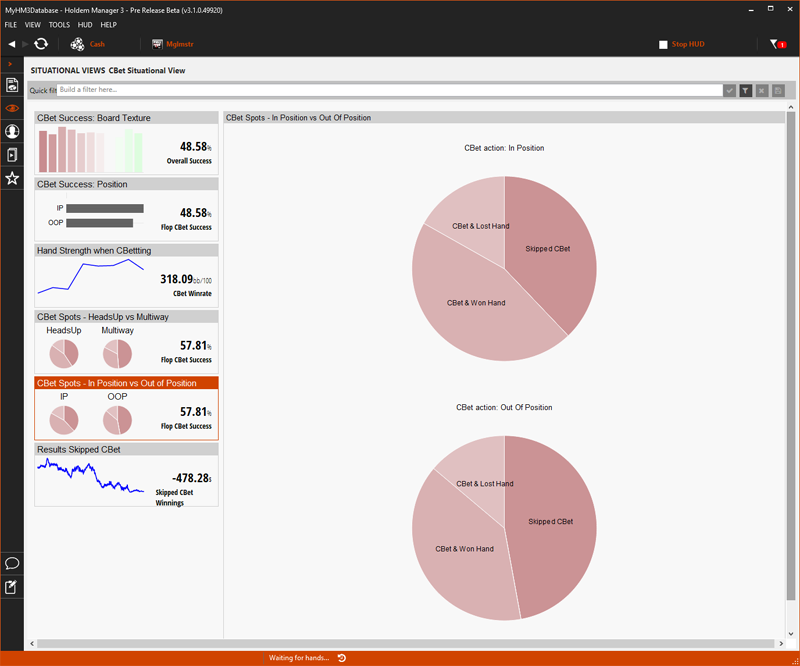
- The CBet Spots - In Position Vs Out of Positon Tile on the left displays your overall Flop CBet Winrate with the addition of times when you didn't CBet. (Skipped CBet)
- In the main view, hover your mouse over the Pie Charts to see how many times you performed each of the actions In Position & Out of Position.
- CBet & Lost Hand
- CBet & Won Hand
- Skipped CBet
[h1][anchor=6]6. Results Skipped CBet[/anchor][/h1]
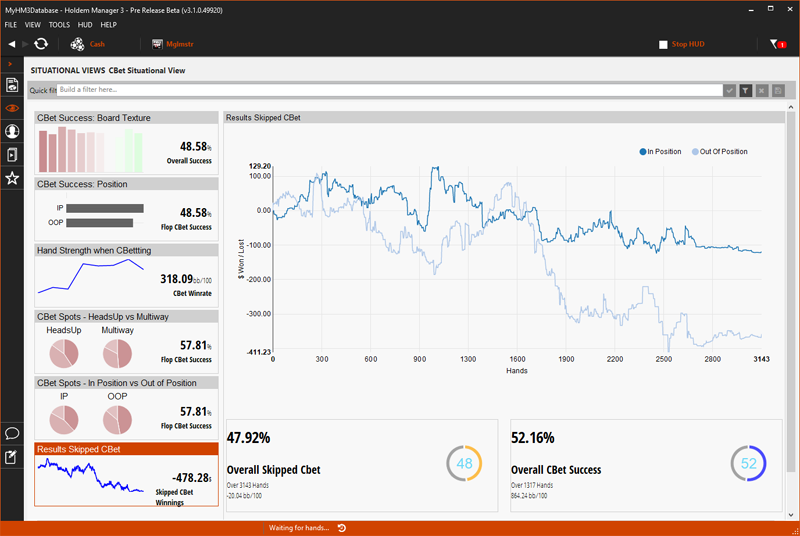
- The Results Skipped CBet Tile on the left displays your overall Skipped CBet Winnings.
- The main view displays your overall all Skipped CBet WinRate broken down by In Position and Out of Position.
- The bottom of the main view displays your Overall Skipped CBet results vs Overall CBet Success results.
