3-Bet Situational View
New and improved HM3 FAQ system:
https://kb.holdemmanager.com/
Situational View FAQ:
https://kb.holdemmanager.com/knowledge-base/article/situational-views
The 3-Bet Situational View breaks down the most common 3-Bet poker situations researched and provides a graphical representation of the data. This makes the data easier to read than a standard report and less filters can be used to achieve the exact data you are looking for.
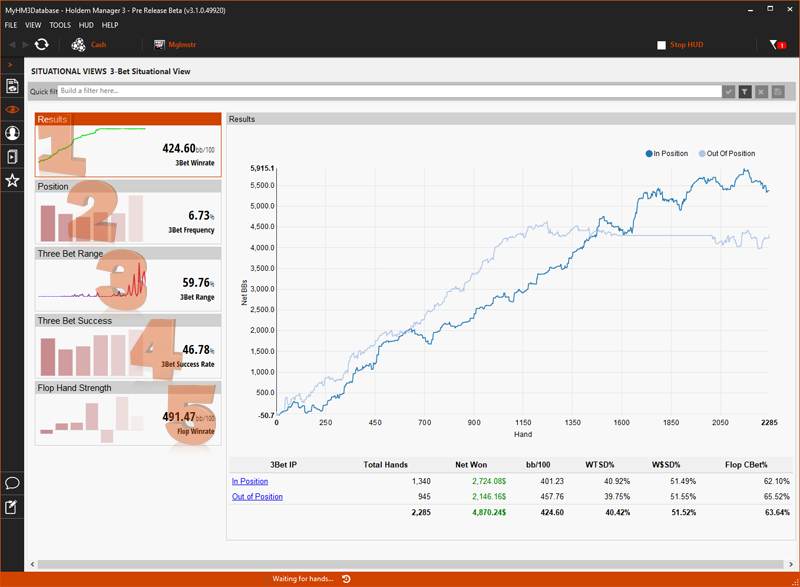
[h1][anchor=1]1. Results[/anchor][/h1]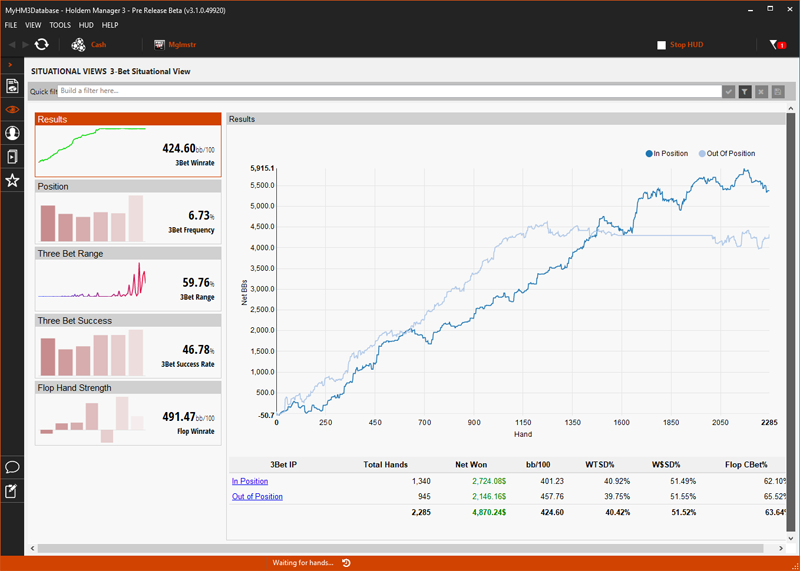
[h1][anchor=2]2. Position[/anchor][/h1]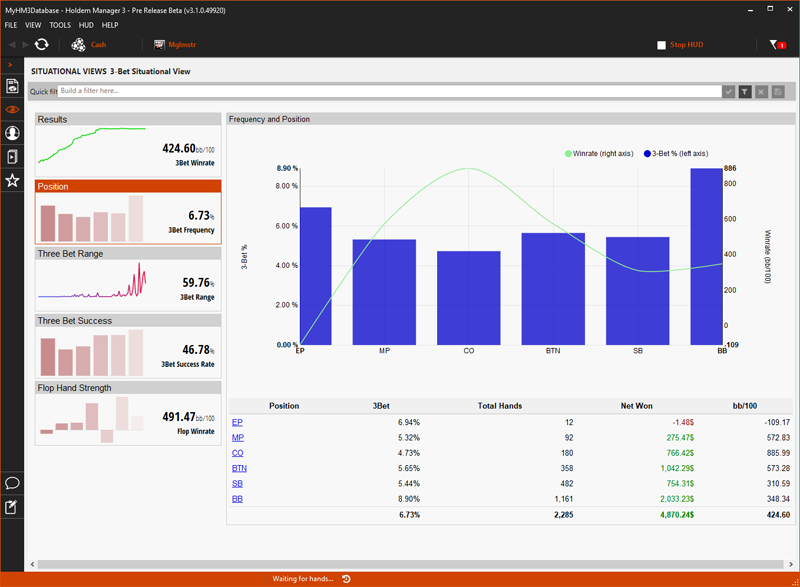
[h1][anchor=3]3. Three Bet Range[/anchor][/h1]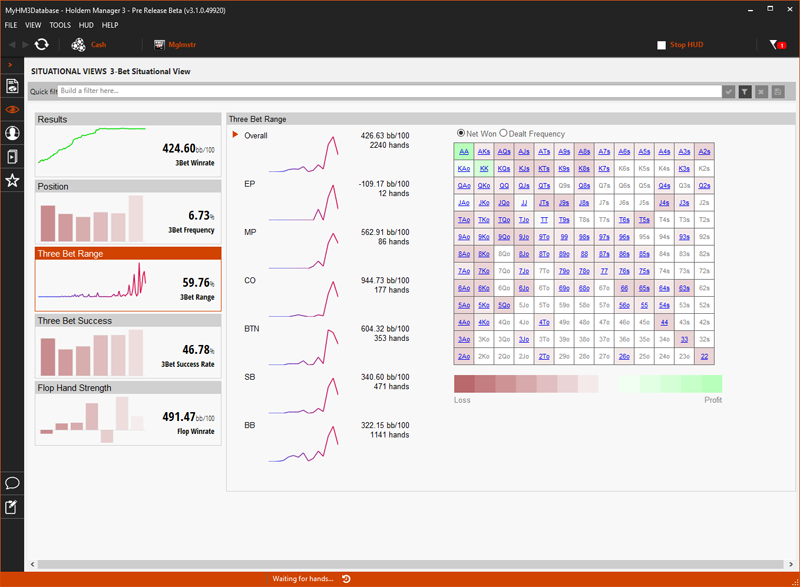
[h1][anchor=4]4. Three Bet Success[/anchor][/h1]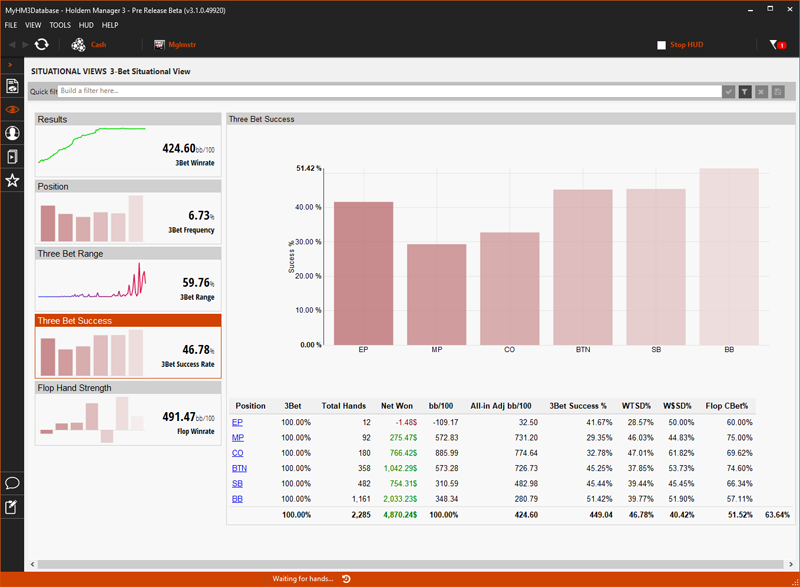
[h1][anchor=5]5. Flop Hand Strength[/anchor][/h1]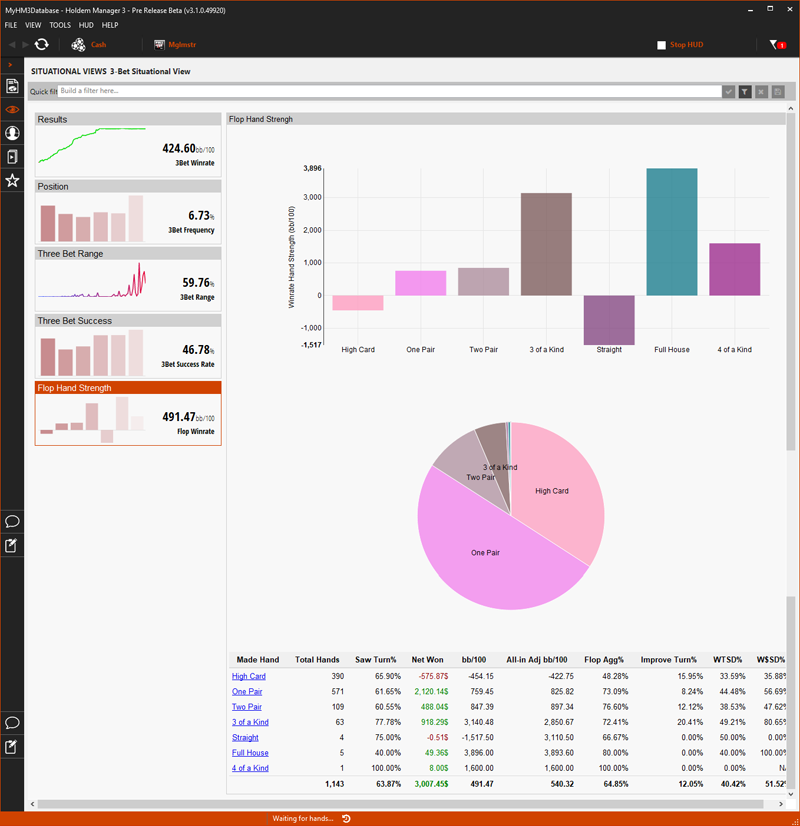
https://kb.holdemmanager.com/
Situational View FAQ:
https://kb.holdemmanager.com/knowledge-base/article/situational-views
The 3-Bet Situational View breaks down the most common 3-Bet poker situations researched and provides a graphical representation of the data. This makes the data easier to read than a standard report and less filters can be used to achieve the exact data you are looking for.
- All Report Filters can be used in Situational Views.
- Click the numbered tiles on the left to view more detailed information.
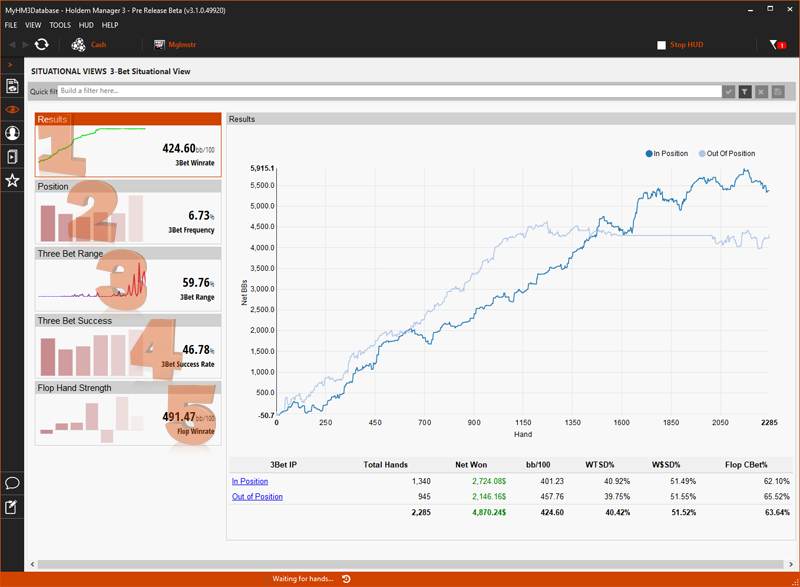
- [url=#1]Results[/url]
- [url=#2]Position[/url]
- [url=#3]Three Bet Range[/url]
- [url=#4]Three Bet Success[/url]
- [url=#5]Flop Hand Strength[/url]
[h1][anchor=1]1. Results[/anchor][/h1]
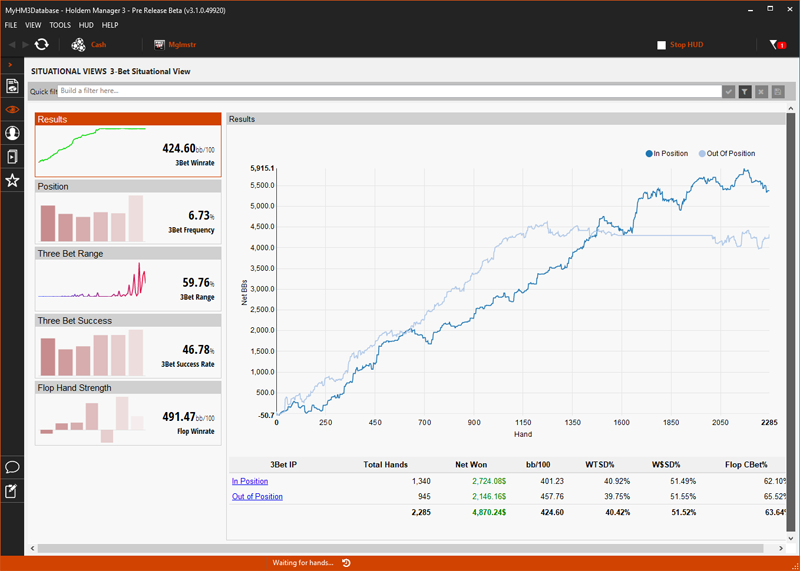
- The Results Tile on the left displays your overall 3-Bet Winrate.
- The main view displays 3-Bet results based on when you were In Position & Out of Position.
- Click In Position or Out of Position at the bottom to load the Holdem Manager 3 Hand View so you can replay and mark hands for review.
[h1][anchor=2]2. Position[/anchor][/h1]
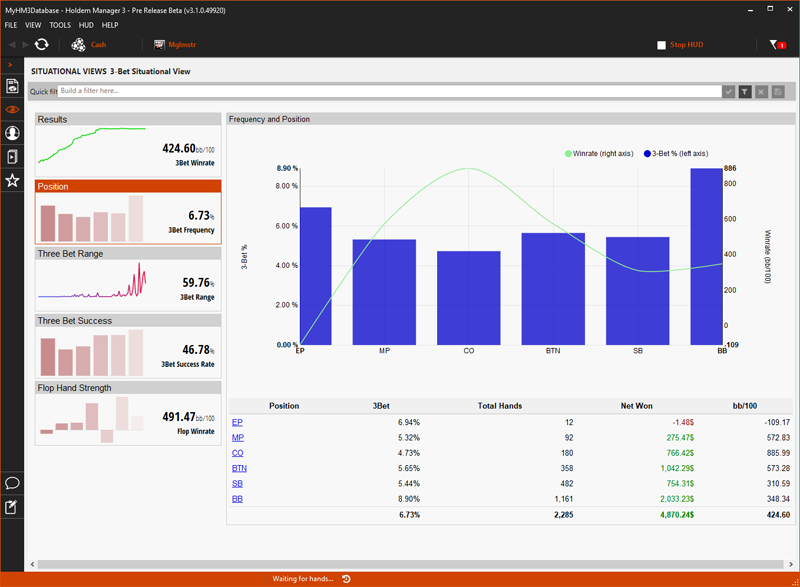
- The Position Tile on the left displays your overall 3-Bet Frequency.
- The main view displays 3-Bet results based on Position.
- Blue Bars = 3-Bet % & Green Line = Winrate
- In the example above the player 3-Bets the most from the Big Blind (BB) and they win the most 3-Betting from the Cutoff (CO).
- Click any of the positions (EP, MP, CO, BTN, SB, BB) to load the Holdem Manager 3 Hand View so you can replay and mark hands for review.
[h1][anchor=3]3. Three Bet Range[/anchor][/h1]
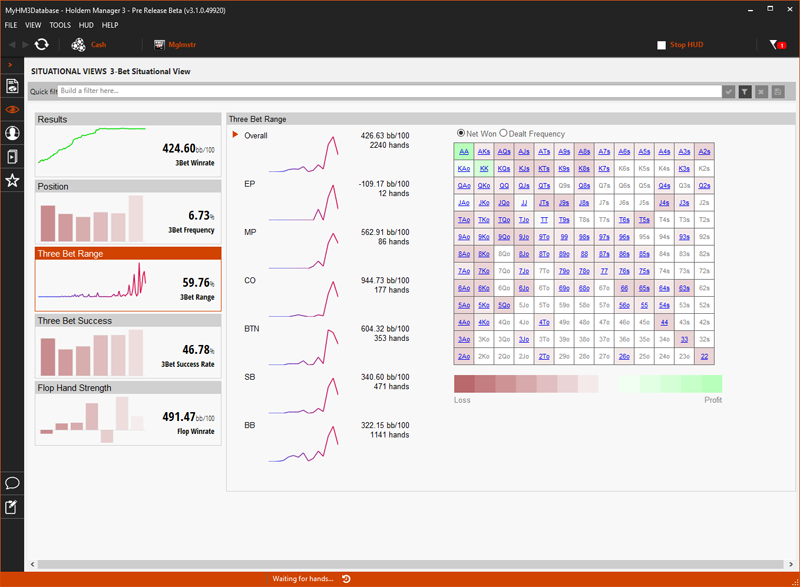
- The 3-Bet Range Tile on the left displays your overall hand range when 3-Betting.
- The main view displays 3-Bet results based Net Won & Dealt Frequency.
- Click any of the positions (EP, MP, CO, BTN, SB, BB) to filter the Hole Card Heat Map by position.
- Click any hand in the Heat Map to load the Holdem Manager 3 Hand View so you can replay and mark hands for review.
[h1][anchor=4]4. Three Bet Success[/anchor][/h1]
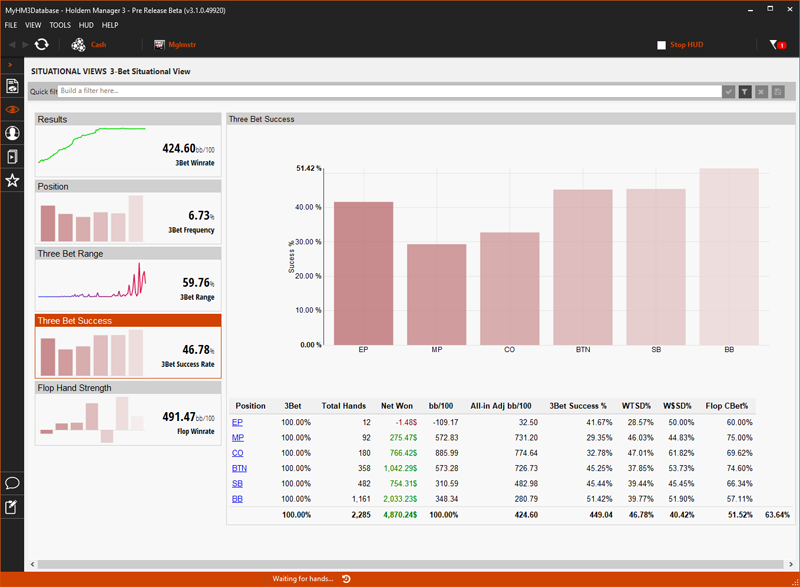
- The Three Bet Success Tile on the left displays your overall 3-Bet Success when 3-Betting.
- The main view displays 3-Bet Success Results based on Position.
- Click any of the positions (EP, MP, CO, BTN, SB, BB) to load the Holdem Manager 3 Hand View so you can replay and mark hands for review.
[h1][anchor=5]5. Flop Hand Strength[/anchor][/h1]
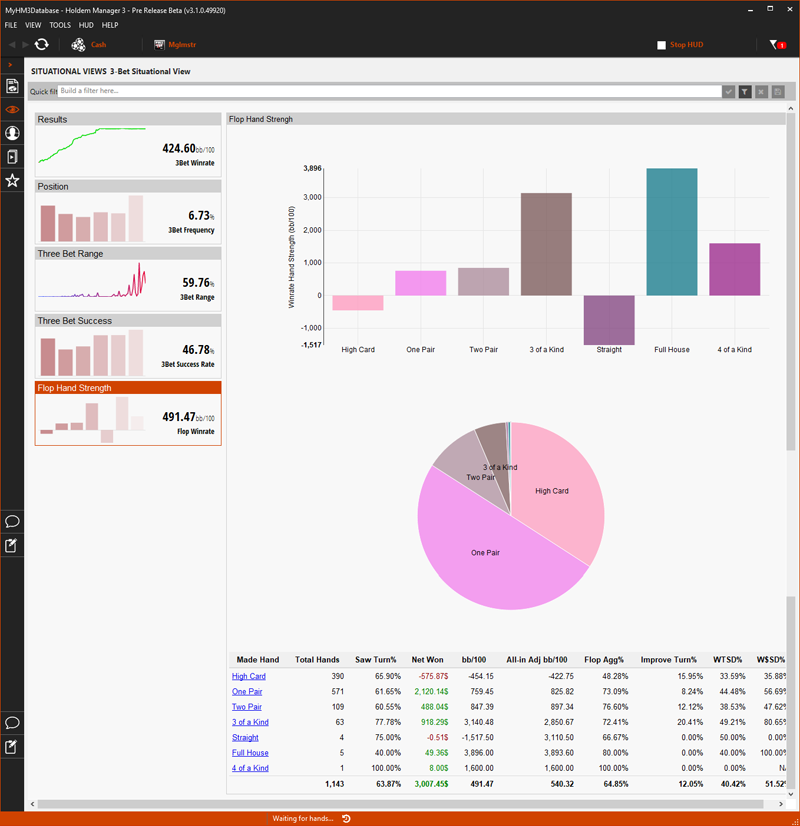
- The Flop Hand Strength Tile on the left displays your overall Flop Winrate.
- The main view displays your Win Rate based on your Flop Hand Strength.
- Hover over any hand strength at the top to view exact Big Blind/100 Earnings.
- Hover over any hand strength at the top to view exact Big Blind/100 Earnings.
- Hover over the Pie Chart to see how often you have the corresponding made hand on the Flop.
- Click a Made Hand at the bottom to load the Holdem Manager 3 Hand View so you can replay and mark hands for review.
