View A List Of Opponents
New and improved HM3 FAQ system:
https://kb.holdemmanager.com/
View A List Of Opponents FAQ:
https://kb.holdemmanager.com/knowledge-base/article/opponents#opponent-list
View A List Of Opponents is a great way to quickly find profitable solid players in your database. Once you've identified these good players, analyze their game throughout Holdem Manager 3.
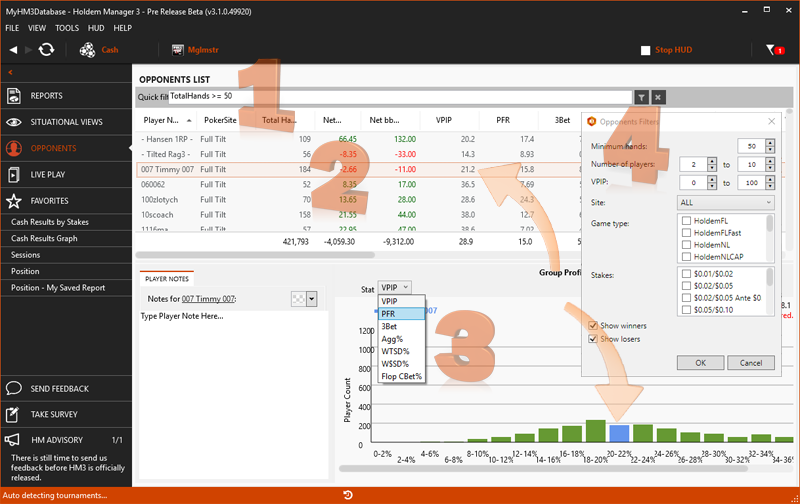
https://kb.holdemmanager.com/
View A List Of Opponents FAQ:
https://kb.holdemmanager.com/knowledge-base/article/opponents#opponent-list
View A List Of Opponents is a great way to quickly find profitable solid players in your database. Once you've identified these good players, analyze their game throughout Holdem Manager 3.
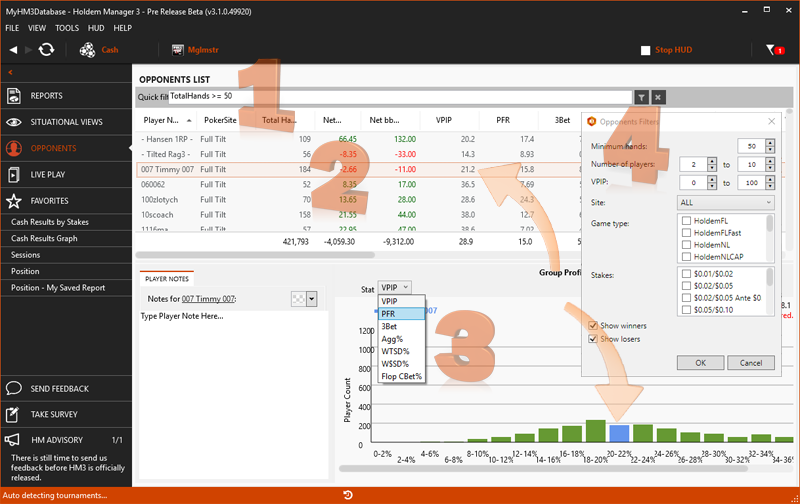
- Currently applied filter.
- List of opponents matching the filter.
- Use the drop-down here to select between different common stats.
- Click the Funnel Icon to load filters to aid in narrowing down opponent results. You can filter by:
- Date
- Game Type
- # of Hands
- # of Players
- VPIP (Voluntarily Put Money Into The Pot) stat
- Poker Site
- Stakes
Orange Arrows: The selected player in the Opponent list will have their stat range as a BLUE bar graph line in the Group Profile section of the report. In this example the selected player has a VPIP% of 21.2 so it falls in the 20-22% range in the bar graph at the bottom
