Tournament Detection (Automatic & Manual)
New and improved HM3 FAQ system:
https://kb.holdemmanager.com/
HM3 Tournament Detection - Automatic & Manual FAQ:
https://kb.holdemmanager.com/knowledge-base/article/tournament-detection-automatic-manual
After importing a tournament Holdem Manager 3 will categorize the tournament results and hands based on several factors such as tournament size, tournament prize won, knockout bounties, tournament type and more. This is referred to as Tournament Detection.
[h1]Automatic Tournament Detection[/h1] During Auto Import Automatic Tournament Detection will run when the tournament has finished or when 15 minutes have passed since the last hand was imported. This ensures that Holdem Manager 3 has complete tournament information before it attempts to categorize the tournament results.
This process will run automatically until it detects all imported tournaments. If you close HM3 before it completes, Tournament Detection will automatically continue the next time you start HM3.
When new tournaments are added by poker rooms, we continuously update our tournament detection definitions for most accurate results. If tournament definitions were updated after you imported a tournament, you can run a Manual Tournament Detection to update any previous tournament categorizations.
[h1]Manual Tournament Detection[/h1] If tournament definitions were updated after you imported a tournament, you can run a Manual tournament detection process to update any previous tournament categorizations.
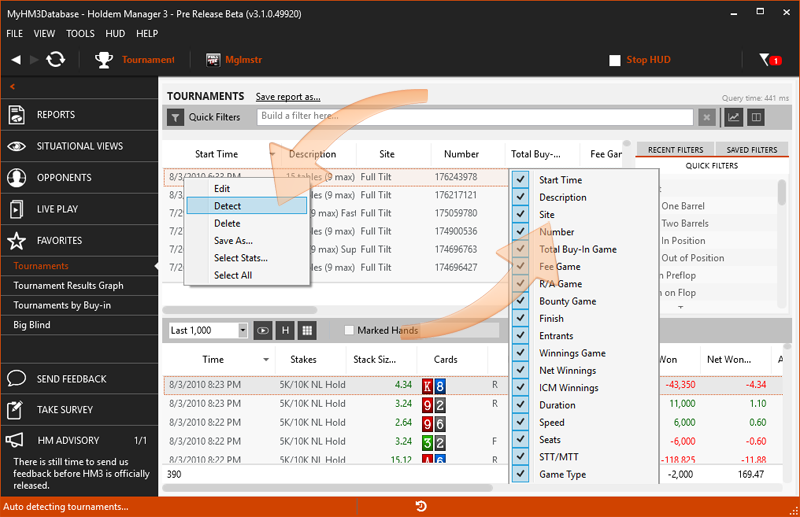
[h1] [/h1]
https://kb.holdemmanager.com/
HM3 Tournament Detection - Automatic & Manual FAQ:
https://kb.holdemmanager.com/knowledge-base/article/tournament-detection-automatic-manual
After importing a tournament Holdem Manager 3 will categorize the tournament results and hands based on several factors such as tournament size, tournament prize won, knockout bounties, tournament type and more. This is referred to as Tournament Detection.
[h1]Automatic Tournament Detection[/h1] During Auto Import Automatic Tournament Detection will run when the tournament has finished or when 15 minutes have passed since the last hand was imported. This ensures that Holdem Manager 3 has complete tournament information before it attempts to categorize the tournament results.
This process will run automatically until it detects all imported tournaments. If you close HM3 before it completes, Tournament Detection will automatically continue the next time you start HM3.
When new tournaments are added by poker rooms, we continuously update our tournament detection definitions for most accurate results. If tournament definitions were updated after you imported a tournament, you can run a Manual Tournament Detection to update any previous tournament categorizations.
[h1]Manual Tournament Detection[/h1] If tournament definitions were updated after you imported a tournament, you can run a Manual tournament detection process to update any previous tournament categorizations.
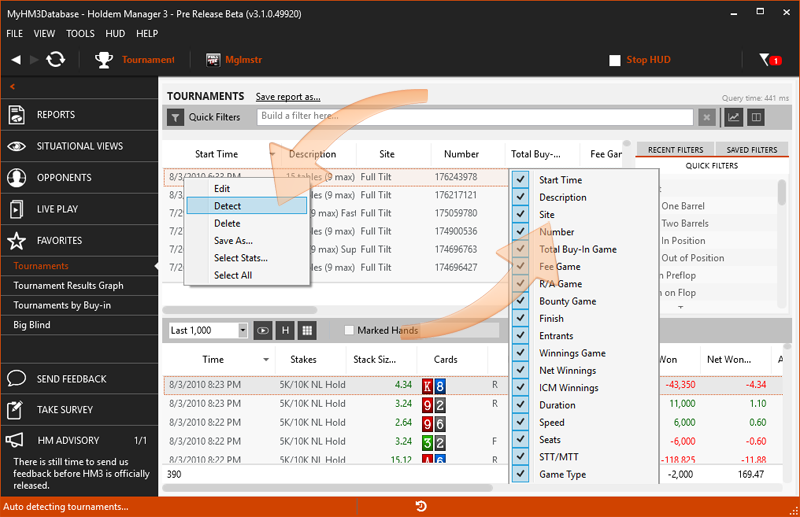
- Open the Tournament Report: Tournament > Reports > Tournaments Report
- Make sure the Site and Tournament Number columns are in included in the report. Right Click a header column to add Site and Tournament Number if they are not already included.
- Right-Click > Detect on any tournament row where you would like to run a manual tournament detection
[h1] [/h1]
