Report Filter Editor (Quick Start Guide)
New and improved HM3 FAQ system:
https://kb.holdemmanager.com/
HM3 Report Filter FAQ:
https://kb.holdemmanager.com/knowledge-base/article/hm3-report-filters
This FAQ is a quick start guide to using Report Filters. Watch our videos about Report Filtering that go into detail about all the filter features.
Report Filters let you narrow down hand results for review. Any filter can be saved for quick access later.
Start by using the default Quick Filters to familiarize yourself with the report filtering system.
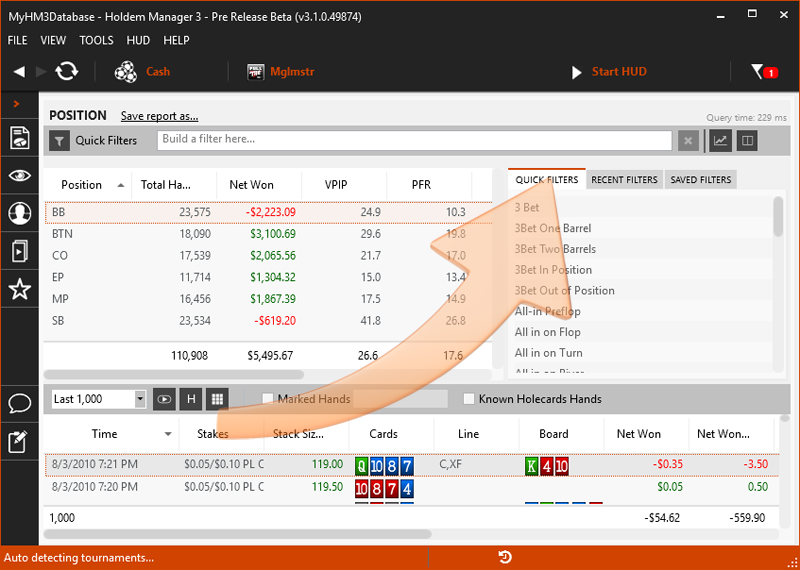
Move onto applying some date range filters.
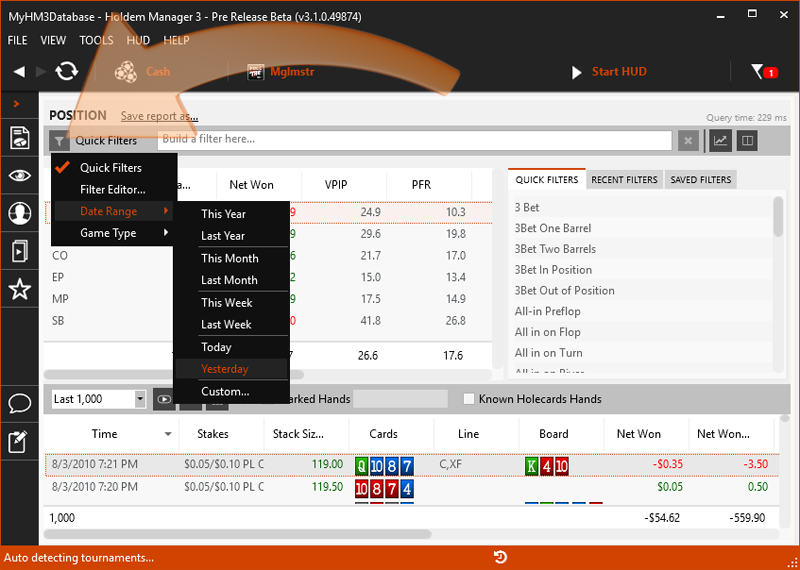
Now experiment with the Main Filter Editor. Start by applying a single filter to familiarize yourself with applying filters.
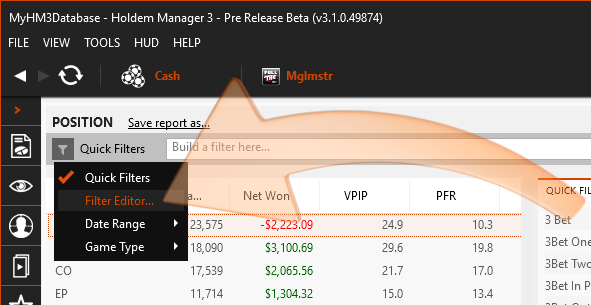
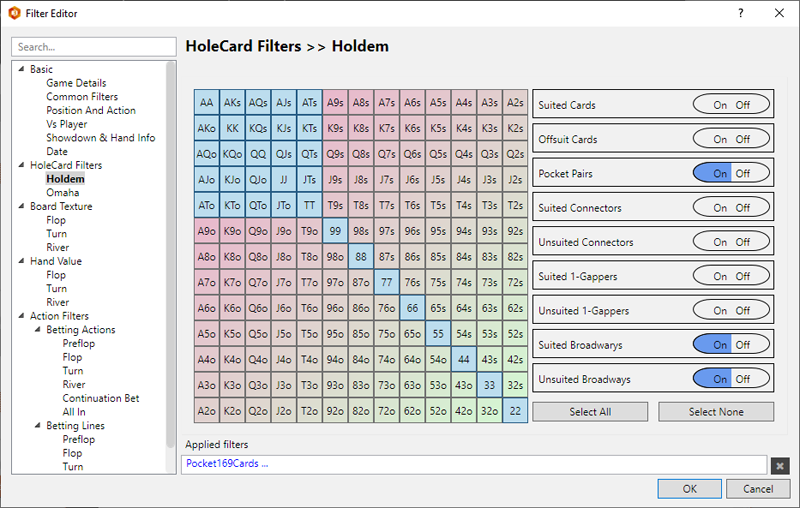
Now that you have an idea of how the Main Filter Editor works, try manually creating your own filter in the autocomplete filter form. Holdem Manager 3 will suggest ways to complete the filter as you type.
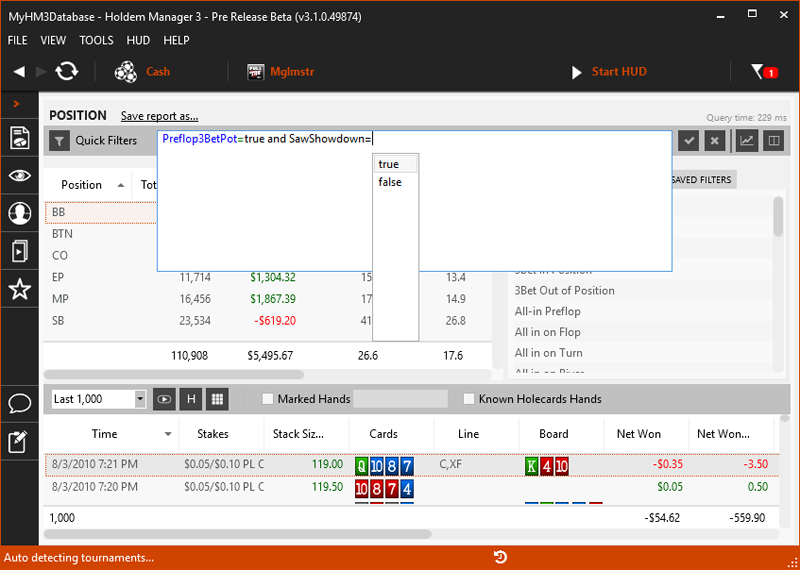
https://kb.holdemmanager.com/
HM3 Report Filter FAQ:
https://kb.holdemmanager.com/knowledge-base/article/hm3-report-filters
This FAQ is a quick start guide to using Report Filters. Watch our videos about Report Filtering that go into detail about all the filter features.
(Video) Report & HUD Filtering - Quick Start Guide
(Video) Report Filters
(Video) Tournament Report Filters
Report Filters let you narrow down hand results for review. Any filter can be saved for quick access later.
Start by using the default Quick Filters to familiarize yourself with the report filtering system.
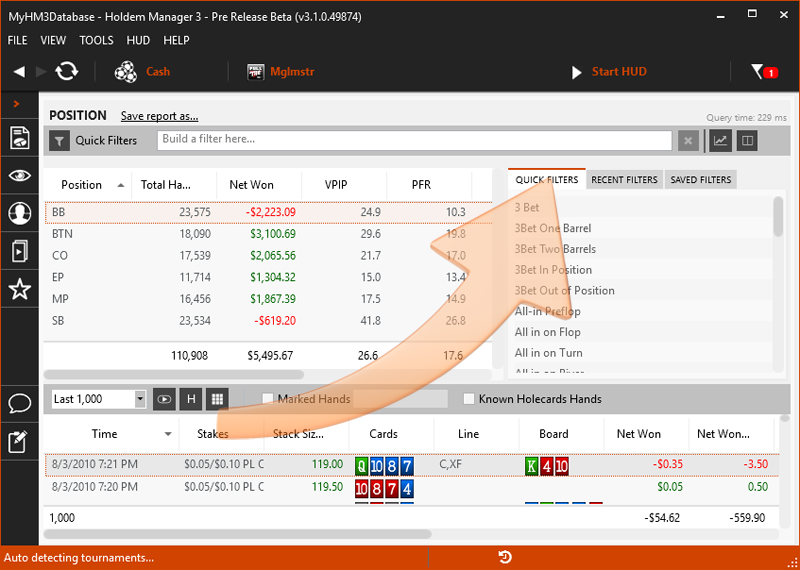
Move onto applying some date range filters.
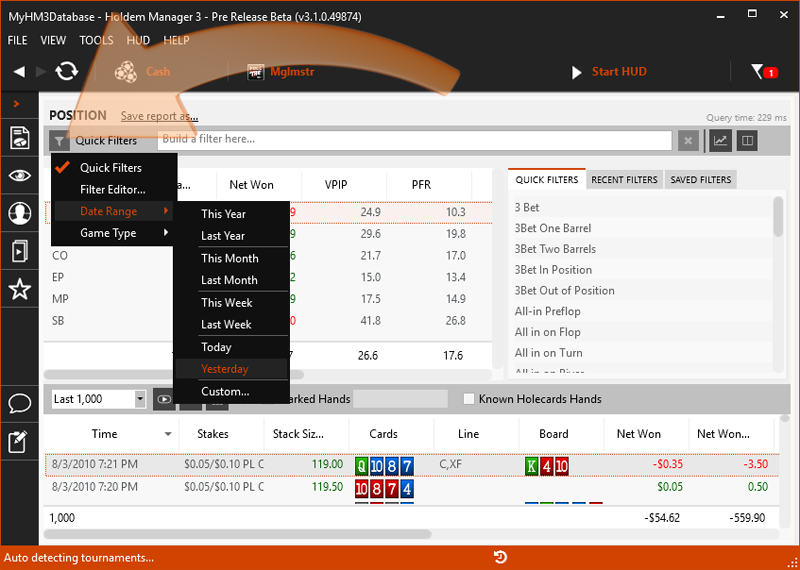
Now experiment with the Main Filter Editor. Start by applying a single filter to familiarize yourself with applying filters.
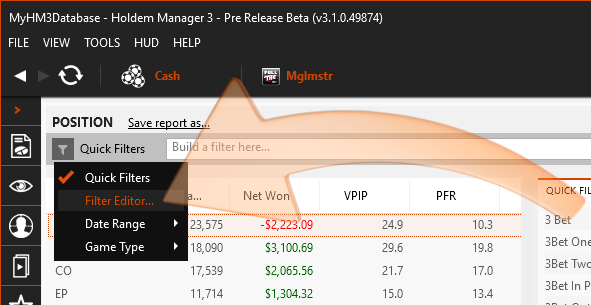
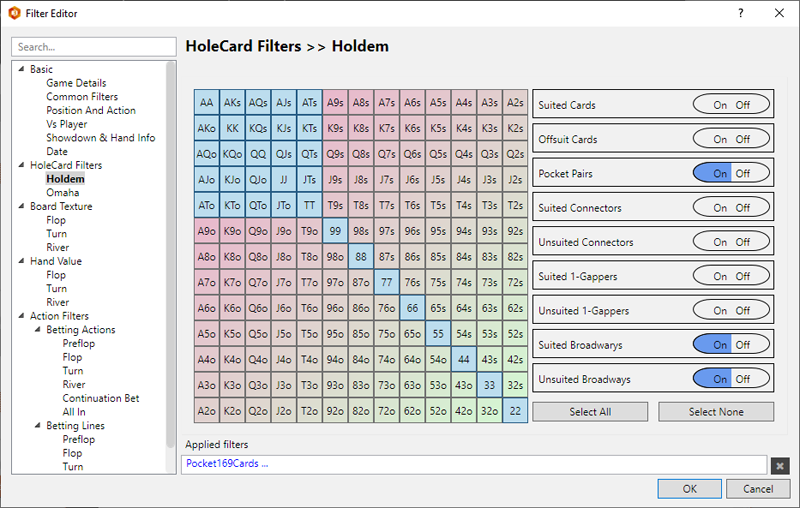
WARNING: If you filter for too many hand parameters, no hands will be returned. Start by building a general filter, then add to the filter as necessary.
Now that you have an idea of how the Main Filter Editor works, try manually creating your own filter in the autocomplete filter form. Holdem Manager 3 will suggest ways to complete the filter as you type.
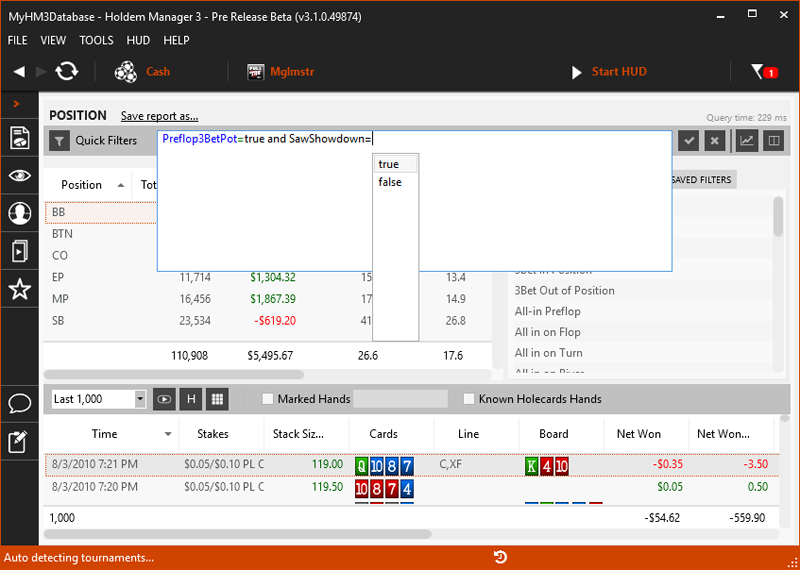
Pro Tip: Use the main filter editor first and note how filters are created at the top of your Reports. This will be very useful for when you start creating your own custom filters in the autocomplete form.
