How Do I Change Winnings Currency Displayed in Reports?
New and improved HM3 FAQ system:
https://kb.holdemmanager.com/
How Do I Change Winnings Currency In Reports FAQ:
https://kb.holdemmanager.com/knowledge-base/article/how-do-i-change-winnings-currency-in-reports
Holdem Manger 3 allows you to view Report results in either your Preferred Currency or in the actual Game Currency of the games you played in.
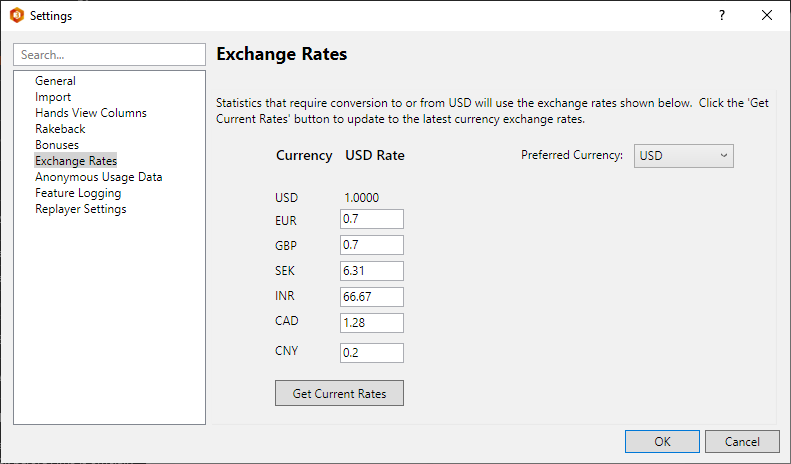
Preferred Currency in the top right allows you to change how reports in Holdem Manager 3 display currency.
The currencies displayed in this window allow you to adjust current market rates for each currency. You can manually enter the exchange rate, or press the Get Current Rates button to instantly populate all currencies with current exchange rates.
https://kb.holdemmanager.com/
How Do I Change Winnings Currency In Reports FAQ:
https://kb.holdemmanager.com/knowledge-base/article/how-do-i-change-winnings-currency-in-reports
Holdem Manger 3 allows you to view Report results in either your Preferred Currency or in the actual Game Currency of the games you played in.
- Open Holdem Manager 3
- Click Tools > Settings > Exchange Rates to display the Exchange Rates settings.
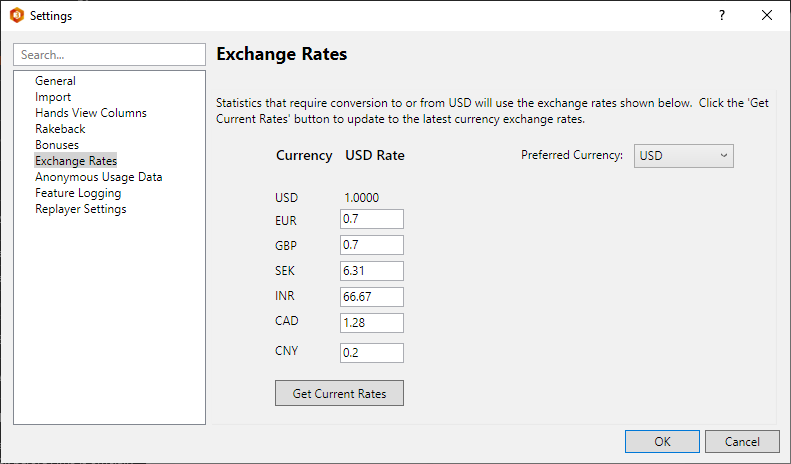
Preferred Currency in the top right allows you to change how reports in Holdem Manager 3 display currency.
The currencies displayed in this window allow you to adjust current market rates for each currency. You can manually enter the exchange rate, or press the Get Current Rates button to instantly populate all currencies with current exchange rates.
