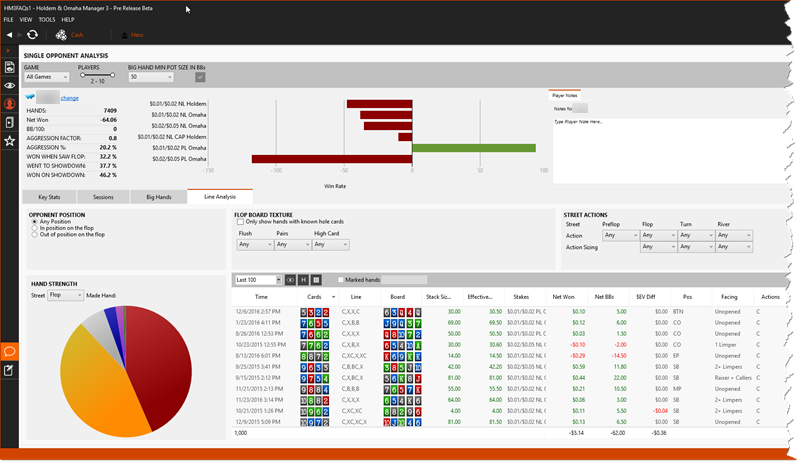Single Opponent Analysis
New and improved HM3 FAQ system:
https://kb.holdemmanager.com/
Opponent Report FAQ:
https://kb.holdemmanager.com/knowledge-base/article/opponents
.
[h1]
This view is for detailed analysis of a single player/opponent[/h1]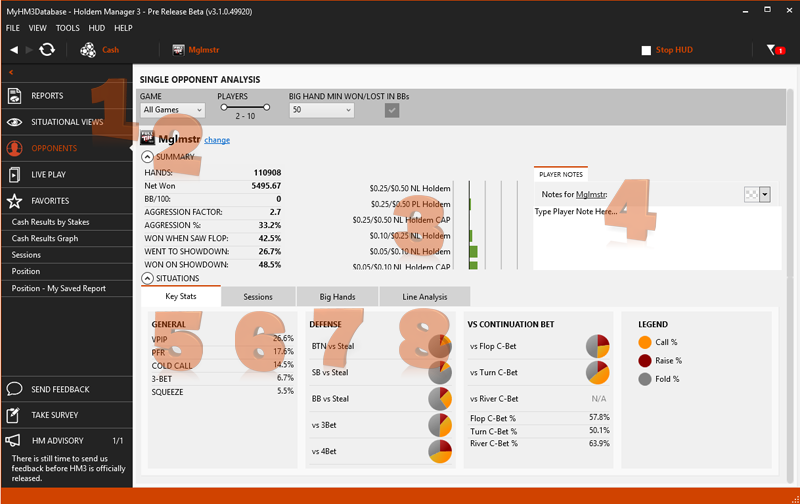
[h1]Key Stats[/h1] [anchor=key] [/anchor] The Key Stats tab shows some important General, Defense and and Vs Continuation Bet stat percentages. For the Defense and Vs Continuation Bet stats where multiple actions are possible we have included a pie chart which you can hover over to get specific stat percentages in the popup tool tip.
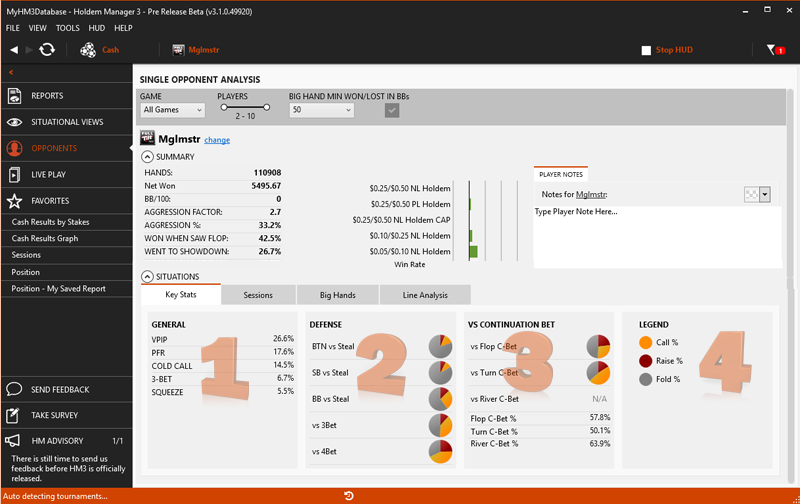
[h1]Sessions[/h1] [anchor=sessions] [/anchor] The Sessions tab shows the selected player's sessions and basic stats for each session, with a totals row at the bottom for all sessions combined. You can right-click in the grid to export the selected sessions to a .csv file for further analysis in a spreadsheet program like Microsoft Excel or Open Office.
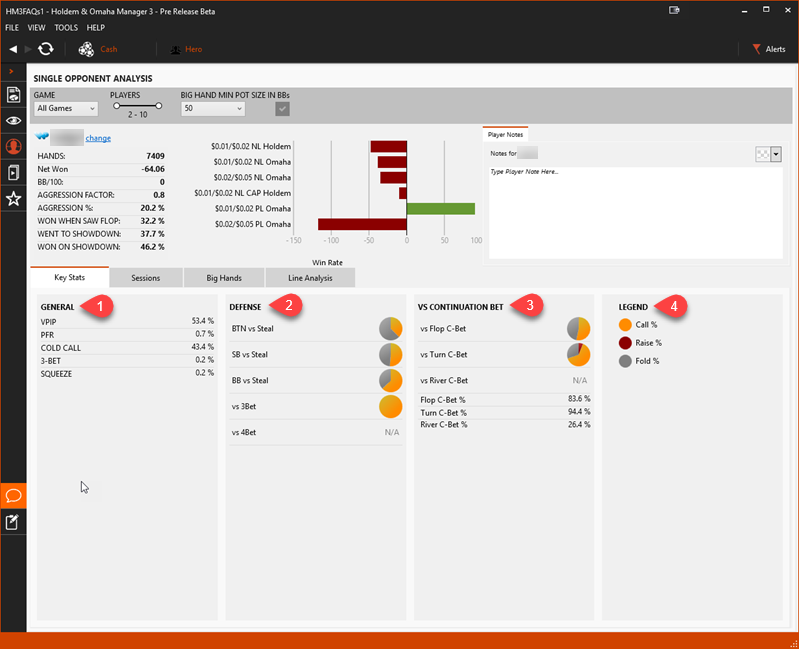
[h1]Big Hands[/h1] [anchor=7] [/anchor] The Big Hands tab shows hands for the selected player as filtered by the Big Hand Min Pot Size in bbs filter in section 1 above. You can click on any column heading to resort the hands, double-click a hand to replay it, Ctrl+Click or Shift+Click multiple hands to replay more than one hand, or right-click any selected hand(s) for other options.
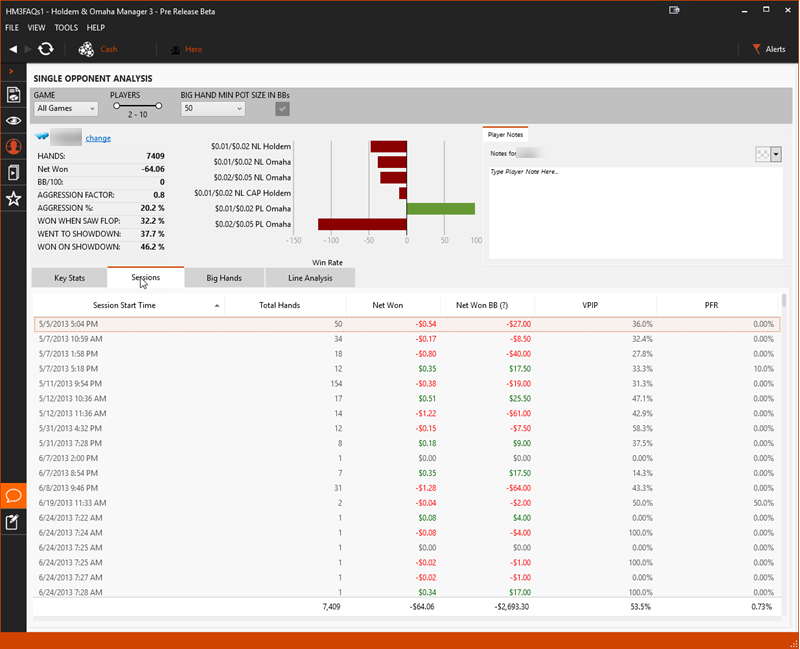
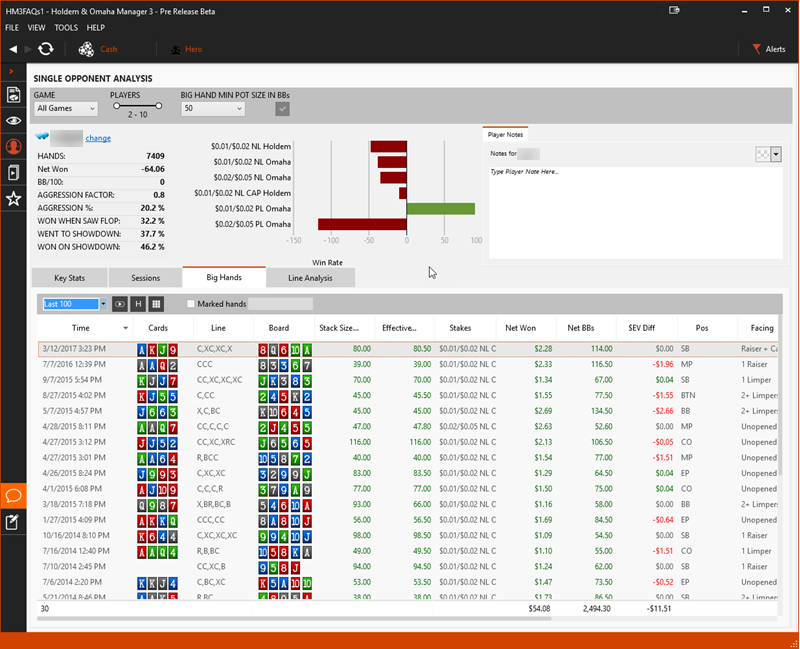
[h1]Line Analysis[/h1] [anchor=8] [/anchor] Use the various filter options (Opponent Position, Flop Board Texture, Street Actions, Hand Strength (click a slice of the pie to filter by that hand strength)) to analyze the hands in the hands grid for the player's various lines based on position, board texture and hand strength.
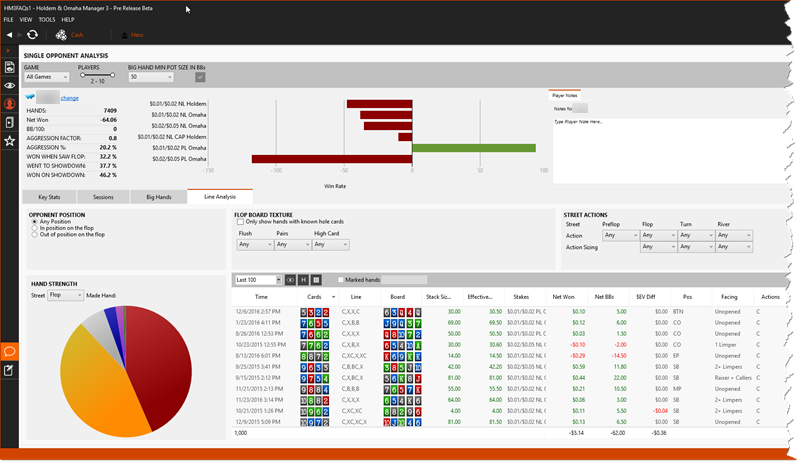
https://kb.holdemmanager.com/
Opponent Report FAQ:
https://kb.holdemmanager.com/knowledge-base/article/opponents
.
[h1]
This view is for detailed analysis of a single player/opponent[/h1]
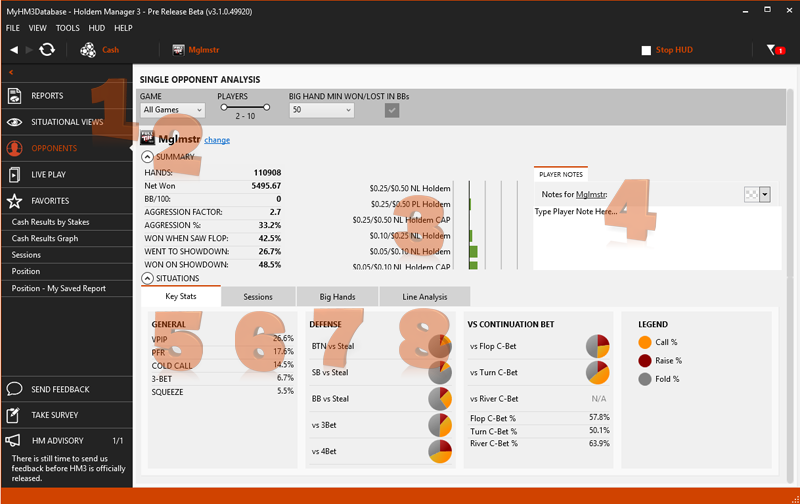
- This section allows you to filter by game stakes and number of players for all the views. You can also filter the 'Big Hands' tab by minimum pot size in bbs. Click the check mark to apply the selected filters.
- This section shows the selected player, allows you to change players, and shows some general stats for the selected player.
- The Win Rate by game stakes is shown here.
- Here you can add player notes and HUD colors for the selected player.
- [url=#key]Key Stats[/url] - Here you will see some General stats, Defense stats and Vs Continuation Bet stats.
- [url=#sessions]Sessions[/url] - Clicking this tab will allow you to review a list of all the selected player's sessions.
- [url=#7]Big Hands[/url] - This tab shows a grid of hands filtered by the Big Hand Min Pot Size in bbs filter from #1 above. Double-clicking a hand will open the hand in a replayer. More options are available via the right-click menu.
- [url=#8]Line Analysis[/url] - Here you can filter by the player's position, board texture, street actions, and hand strength to analyze the hands.
[h1]Key Stats[/h1] [anchor=key] [/anchor] The Key Stats tab shows some important General, Defense and and Vs Continuation Bet stat percentages. For the Defense and Vs Continuation Bet stats where multiple actions are possible we have included a pie chart which you can hover over to get specific stat percentages in the popup tool tip.
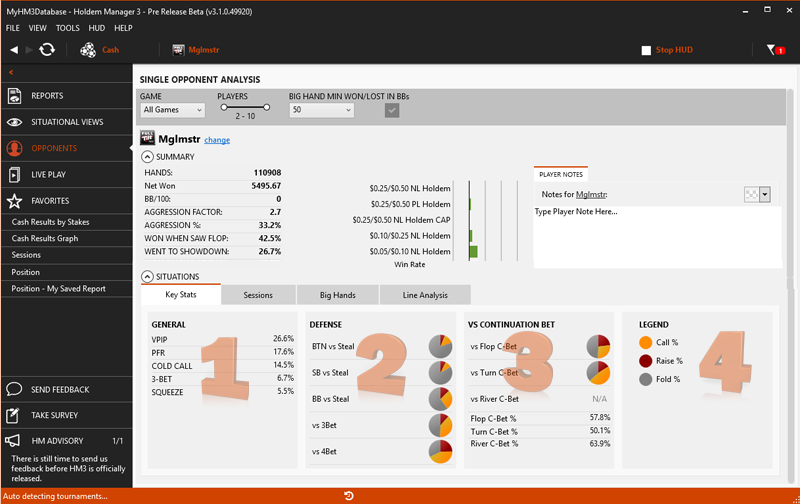
- General - This section contains general preflop stats.
- Defense - This section shows how the player defends vs Steals, 3Bets and 4Bets.
- Vs Continuation Bet - This section has their by street continuation bet stats and how they react to a continuation bet on each street.
- Legend - This is a color key for the pie charts in sections 2 and 3.
[h1]Sessions[/h1] [anchor=sessions] [/anchor] The Sessions tab shows the selected player's sessions and basic stats for each session, with a totals row at the bottom for all sessions combined. You can right-click in the grid to export the selected sessions to a .csv file for further analysis in a spreadsheet program like Microsoft Excel or Open Office.
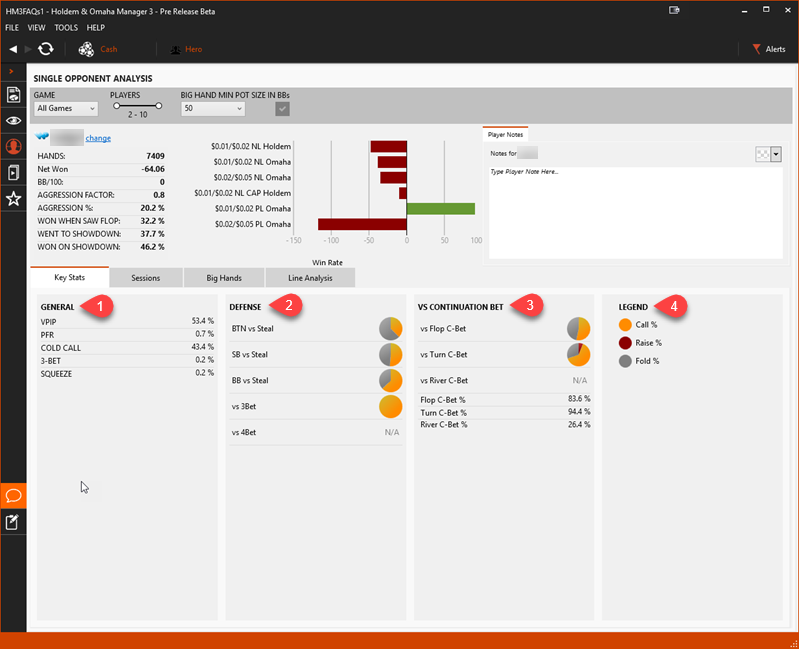
[h1]Big Hands[/h1] [anchor=7] [/anchor] The Big Hands tab shows hands for the selected player as filtered by the Big Hand Min Pot Size in bbs filter in section 1 above. You can click on any column heading to resort the hands, double-click a hand to replay it, Ctrl+Click or Shift+Click multiple hands to replay more than one hand, or right-click any selected hand(s) for other options.
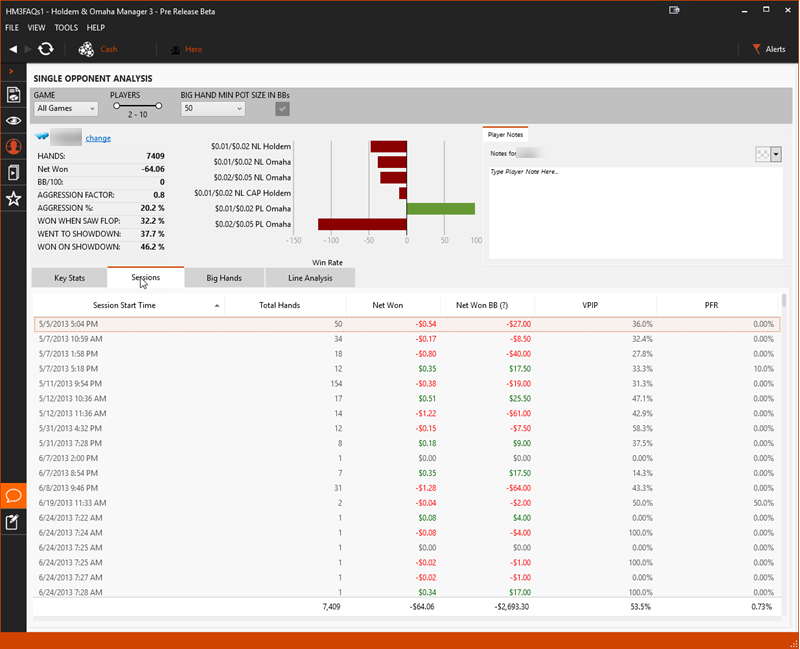
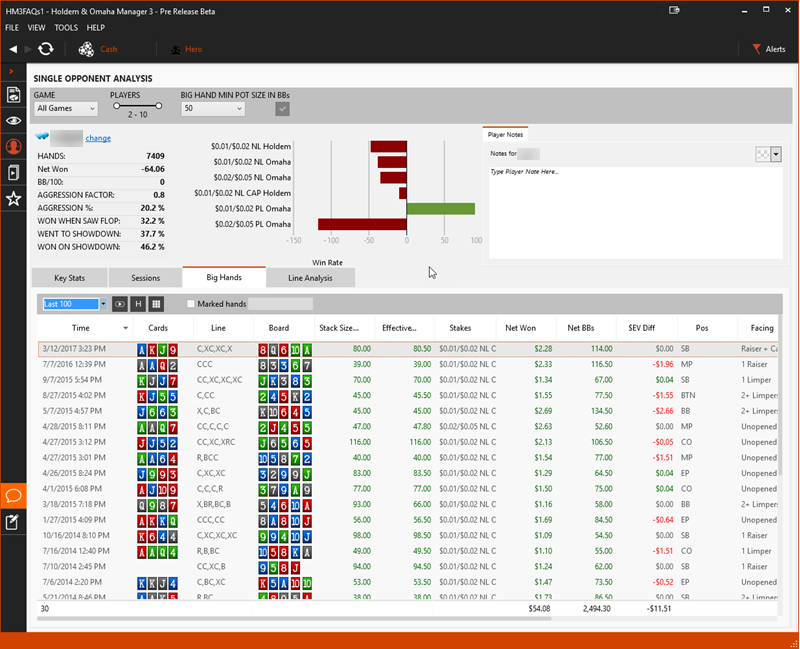
[h1]Line Analysis[/h1] [anchor=8] [/anchor] Use the various filter options (Opponent Position, Flop Board Texture, Street Actions, Hand Strength (click a slice of the pie to filter by that hand strength)) to analyze the hands in the hands grid for the player's various lines based on position, board texture and hand strength.