What Is The Graphical HUD?
The Graphical HUD is a new visual HUD that comes with Holdem Manager 3. You can enable it from the tray icon right click menu by selecting "Use Graphical HUD" option.
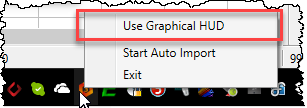
*Please note that at this time it works best with the centered preferred seating option. [h2]Supported Sites:[/h2] - The Graphical HUD supports the default theme on all supported sites. [h2]Supported Games:[/h2] - Graphical HUD currently works on cash and tournament tables, but not at Zoom tables [h2]The Graphical HUD is made of two main parts:[/h2]
The circle part of the HUD shows main 3 stats: VPIP (a), PFR (b) and Aggression %(c) together with players Name (d) and blue line for number of hands (e).
In addition to the circle, there is another element called the Stat Line (f). In here you can see stat values expressed in percentages. There are few different stats available and you can switch between them using page buttons (circles/dots) at the bottom (g).

 [h2]Taking Notes:[/h2]
[h2]Taking Notes:[/h2]

To take a note on a player, mouse over the circle HUD and click on the pen icon (h). That will open the Note editor where you can save the note. [h2]Moving HUD:[/h2] You can move panels around by holding the right mouse button while you drag the mouse. [h2]To hide the Stat Line:[/h2]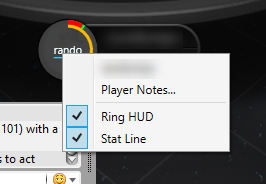
You can right click anywhere on the HUD to open the menu that allows you to turn off/on HUD elements and also open the Player Notes Editor.
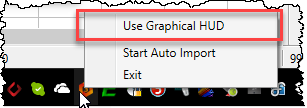
*Please note that at this time it works best with the centered preferred seating option. [h2]Supported Sites:[/h2] - The Graphical HUD supports the default theme on all supported sites. [h2]Supported Games:[/h2] - Graphical HUD currently works on cash and tournament tables, but not at Zoom tables [h2]The Graphical HUD is made of two main parts:[/h2]
The circle part of the HUD shows main 3 stats: VPIP (a), PFR (b) and Aggression %(c) together with players Name (d) and blue line for number of hands (e).
In addition to the circle, there is another element called the Stat Line (f). In here you can see stat values expressed in percentages. There are few different stats available and you can switch between them using page buttons (circles/dots) at the bottom (g).
To take a note on a player, mouse over the circle HUD and click on the pen icon (h). That will open the Note editor where you can save the note. [h2]Moving HUD:[/h2] You can move panels around by holding the right mouse button while you drag the mouse. [h2]To hide the Stat Line:[/h2]
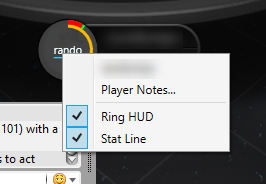
You can right click anywhere on the HUD to open the menu that allows you to turn off/on HUD elements and also open the Player Notes Editor.
