Suggested FAQs
Scroll to the bottom to proceed to your ticket
Leakbuster Registration Help
[h1]Leakbuster Registration[/h1]
Before using Leak Buster, you must register the product. Failure to do so will restrict access that you will have, as registration provides full access.
To register Leak Buster, do the following:
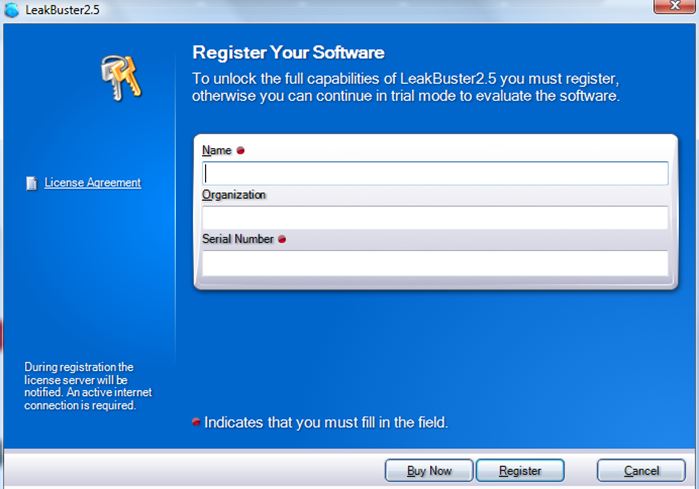
3. Once you have obtained your Serial Number and Registration Key, enter it in the field called Serial Number.
4. Enter your name, and organization (you can leave blank), and your e-mail address (important for looking up your code in case you lose it)
Leak Buster should now be registered and you will have full access. If you have any problems registering, please contact us here: e-mail.
To register Leak Buster, do the following:
- In Holdem Manager, click on the Leak Buster tab.
- At the top right of your screen, double click on Register Now, which appears in red text. You will be prompted with a dialog.
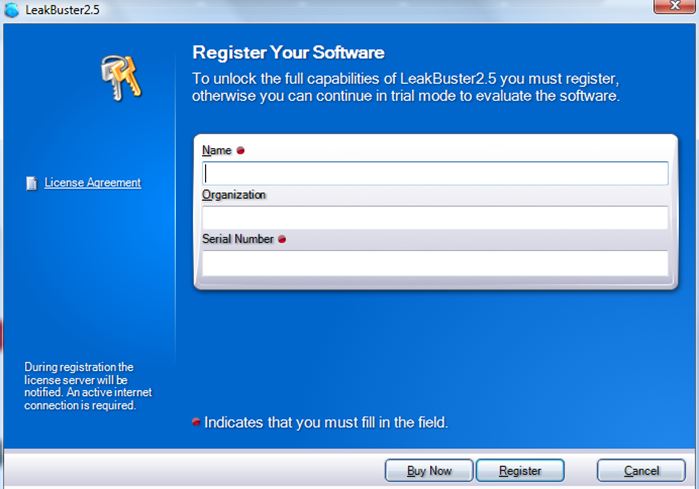
3. Once you have obtained your Serial Number and Registration Key, enter it in the field called Serial Number.
4. Enter your name, and organization (you can leave blank), and your e-mail address (important for looking up your code in case you lose it)
Leak Buster should now be registered and you will have full access. If you have any problems registering, please contact us here: e-mail.
