Display Tab
TableNinja II will automatically show you numerous multi-tabling stats along with big blind counts.
By dragging the rectangles that correspond to what is checked on the left, you tell TableNinja II where that information should be shown on your tables. (See Arrows in screen below.)
The display will update any time it becomes your turn. The display does not update in between turns and thus the number displayed may not be accurate when it is not your turn. Also note that when you post a blind, the posted blind will be counted as part of your stack.
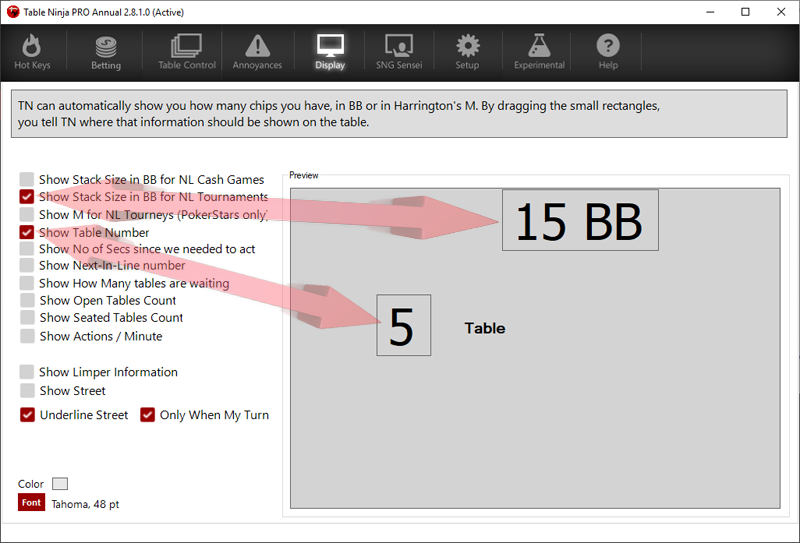
[h2]SHOW STACK SIZE IN BB FOR NL CASH GAMES[/h2] This feature will display your stack size in Big Blinds. This feature only works in No Limit games!
Note: Stack Size is calculated based on the previous hand.
[h2]SHOW STACK SIZE IN BB FOR NL TOURNAMENTS[/h2] This feature will display your stack size in Big Blinds.
Note: Stack Size is calculated based on the previous hand.
[h2]SHOW M FOR NL TOURNAMENTS[/h2] This feature will display your stack size in Tourney M. Calculated by dividing your stack by the current total of blinds + antes in play. Stack/(antes+blinds)
Note: Tourney M is calculated based on the previous hand.
[h2]SHOW TABLE NUMBER[/h2] This will label your tables based on when they are opened. The first table opened will be table 1, second table open will be table 2, etc.
[h2]SHOW NO OF SECS SINCE WE NEEDED TO ACT[/h2] This will display how long it's been your turn to act on any table where the action is required.
[h2]SHOW NEXT-IN-LINE NUMBER[/h2] This numbers the tables based on when action is required. If 3 tables are waiting for action, the first table that requires action will have a number 1 on it, the second table in line requiring action will have a number 2 on it, etc.
[h2]SHOW HOW MANY TABLES ARE WAITING[/h2] This will display how many tables are currently waiting for your action.
[h2]SHOW OPEN TABLE COUNT [/h2] Displays the total Number of tables you have open even if you are not seated.
[h2]SHOW SEATED TABLE COUNT [/h2] Displays how many tables you are currently seated at.
[h2]SHOW ACTIONS / MINUTE[/h2] Displays how many hotkeys you have used in one minute
[h2]SHOW LIMPER INFORMATION[/h2] Displays information about how many people are limping into the pot.
[h2]SHOW STREET [/h2] Displays the street TN2 finds together with the pot + the last raise
[h2]FONT OPTIONS[/h2] Change the color, size, and font for all of the on-screen elements. This is a global setting for all table information overlays.
