Tutorial 4: Editing View Filters
In this tutorial you will edit the “Hero Vs Winners” report so that it only includes big winners in the right view. The steps include
If you have not already opened the “Hero vs Winners” report, click the “Open Report” button and open the report, then click the “Edit Report” button to open the report editor.
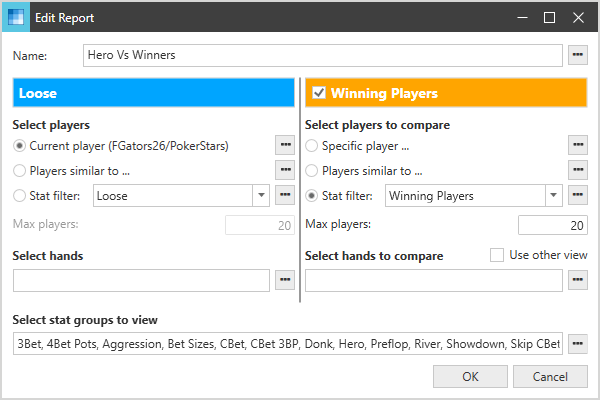
[Report editor]
The report editor has four sections.
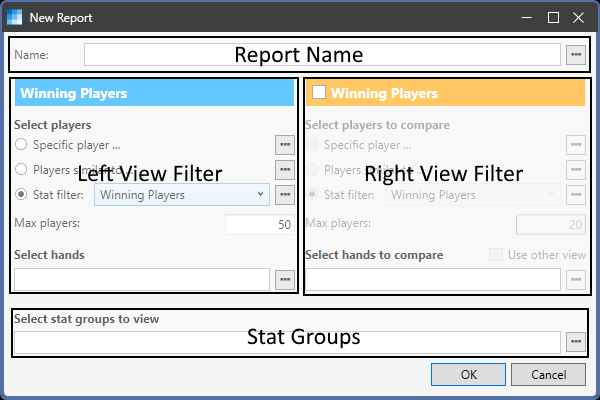
[Report editor sections] [h2]Edit the Report Name[/h2] First, change the report name to “Hero Vs Big Winners”. This will make sure you don’t overwrite the existing report.
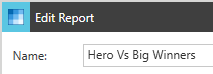
[Edit the report name] [h2]Change the Right View Filter[/h2] To change the right view filter, click on the edit button next to the selected stat filter.
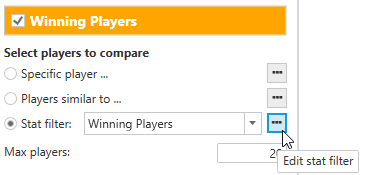
[Edit stat filter button]
The stat filter selector will be displayed.
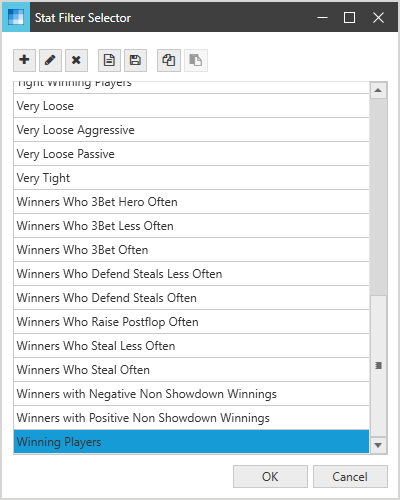
[Stat filter selector]
The stat filter selector shows all available stat filters. If you hover the mouse cursor over a filter a tool tip will show the underlying filter value.
Create a new stat filter by clicking the New button.

[New stat filter button]
The stat filter editor will display. Type in a name for your new stat filter, something like “Big Winning Players”.

[Stat filter editor]
Click the “Add Stat Filter” button to add a new filter. The Stats Selector will pop up.
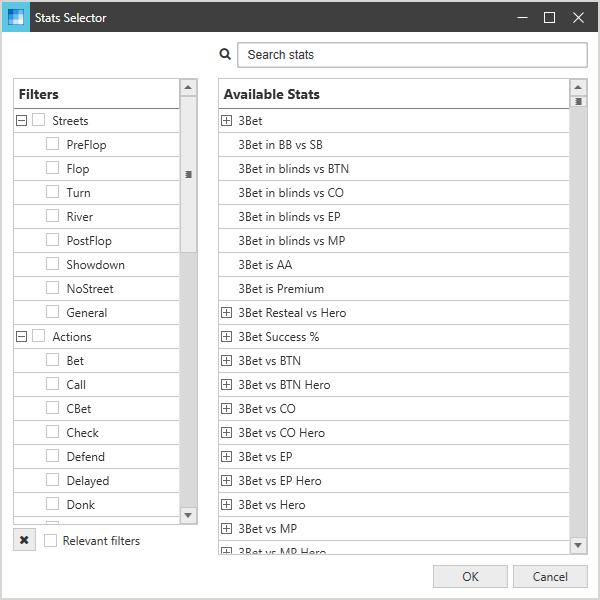
[Stat selector]
The stats selector lists all available stats on the right side. On the left is a list of filters that you can check to limit which stats are shown on the right. If you know the name of the stat you are looking for it may be faster to type part of the name in the search box. The stat we are looking for is a big bet stat so type “bb” in the search box.
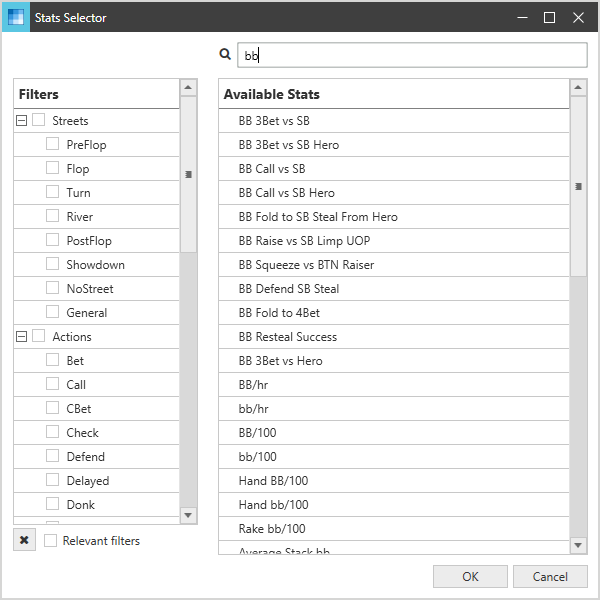
[Stat selector filtered by “bb”]
Select the “BB/hr” stat and click OK. The stat will be added to the stat filter editor. Now type “10” in the Min box. This will cause Range Wizard to select only players with a BB/hr stat greater than or equal to 10.
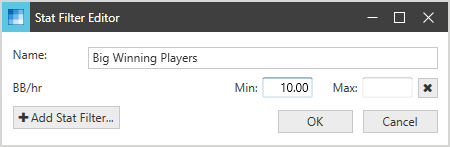
[Stat filter editor with BB/hr]
Type “Big Winning Players” in the Name text box and click OK to save the stat filter. The “Big Winning Players” stat filter is added to the stat filter selector.
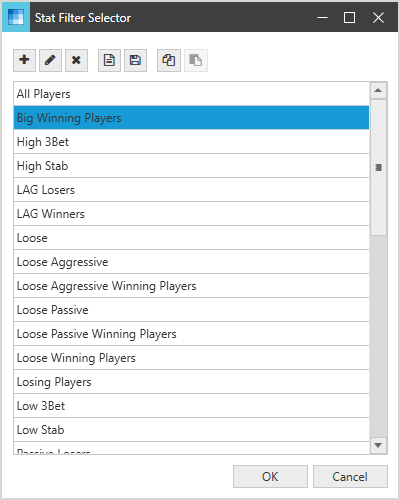
[Stat filter selector with “Big Winning Players”]
Select “Big Winning Players” and click OK. The “Big Winning Players” stat filter is now selected in the right view filter.
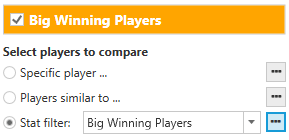
[Right view filter with “Big Winning Players”]
Click OK to save and run the report. The report will now only include players whose BB/hr stat is greater than or equal to 10.
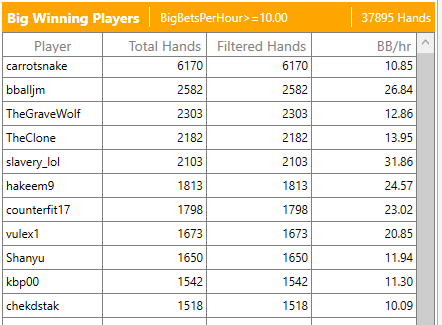
[Players view]
- Edit an existing report
- Change the name of the report
- Change the right view filter
- Save and run the report
If you have not already opened the “Hero vs Winners” report, click the “Open Report” button and open the report, then click the “Edit Report” button to open the report editor.
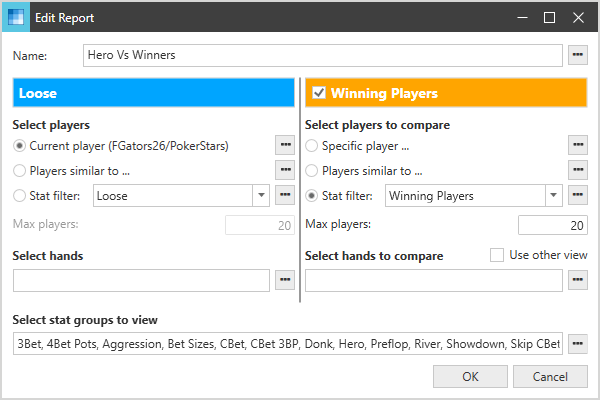
[Report editor]
The report editor has four sections.
- The report name
- The left view filter defines which players and hands will be included in the left report views.
- The right view filter defines which players and hands will be included in the right report views. The right view is optional.
- The stat groups define which stats are included in the stat reports.
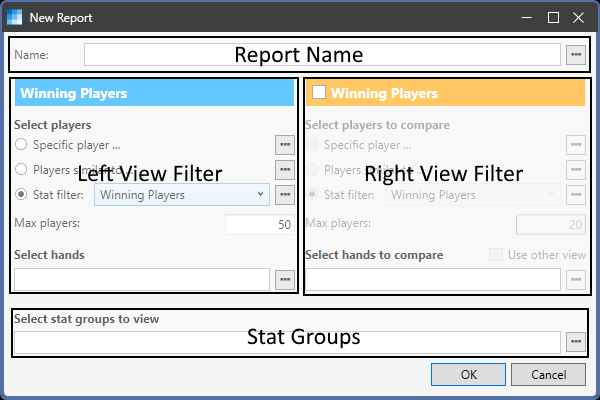
[Report editor sections] [h2]Edit the Report Name[/h2] First, change the report name to “Hero Vs Big Winners”. This will make sure you don’t overwrite the existing report.
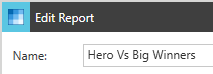
[Edit the report name] [h2]Change the Right View Filter[/h2] To change the right view filter, click on the edit button next to the selected stat filter.
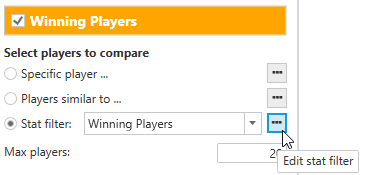
[Edit stat filter button]
The stat filter selector will be displayed.
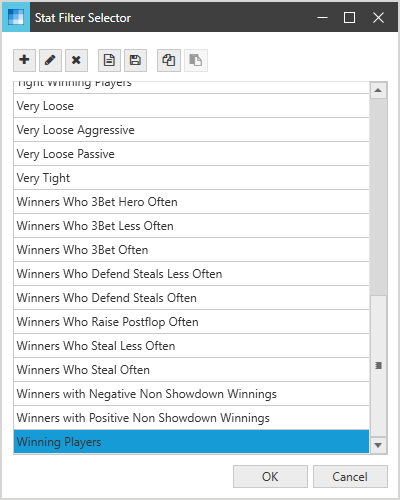
[Stat filter selector]
The stat filter selector shows all available stat filters. If you hover the mouse cursor over a filter a tool tip will show the underlying filter value.
Create a new stat filter by clicking the New button.

[New stat filter button]
The stat filter editor will display. Type in a name for your new stat filter, something like “Big Winning Players”.

[Stat filter editor]
Click the “Add Stat Filter” button to add a new filter. The Stats Selector will pop up.
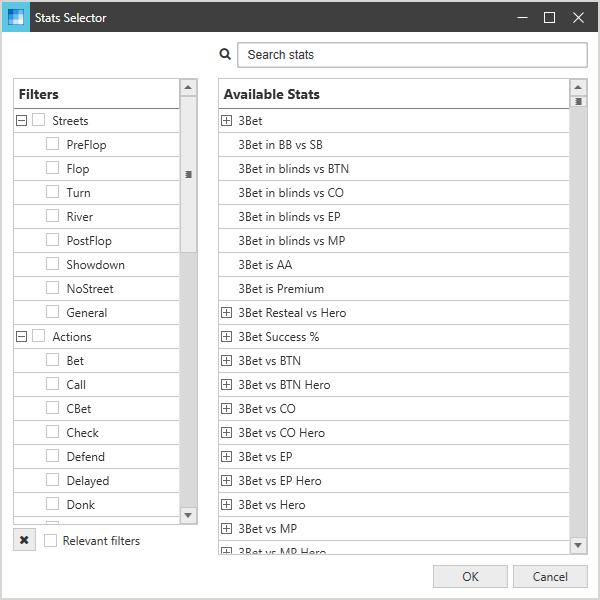
[Stat selector]
The stats selector lists all available stats on the right side. On the left is a list of filters that you can check to limit which stats are shown on the right. If you know the name of the stat you are looking for it may be faster to type part of the name in the search box. The stat we are looking for is a big bet stat so type “bb” in the search box.
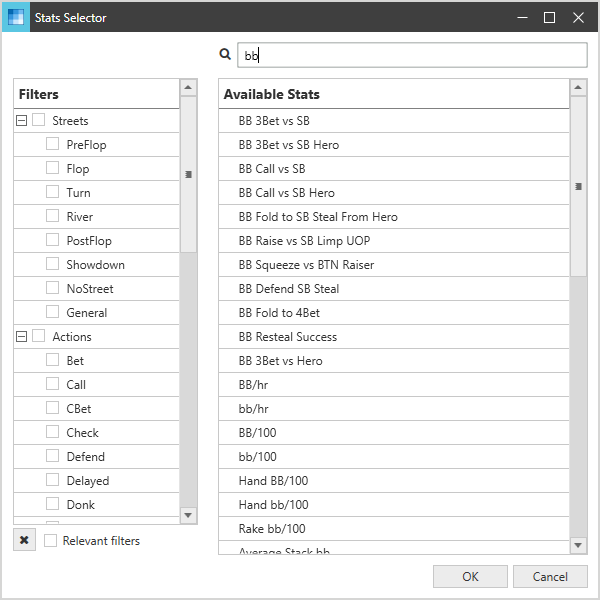
[Stat selector filtered by “bb”]
Select the “BB/hr” stat and click OK. The stat will be added to the stat filter editor. Now type “10” in the Min box. This will cause Range Wizard to select only players with a BB/hr stat greater than or equal to 10.
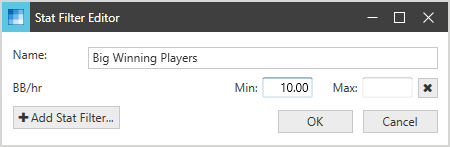
[Stat filter editor with BB/hr]
Type “Big Winning Players” in the Name text box and click OK to save the stat filter. The “Big Winning Players” stat filter is added to the stat filter selector.
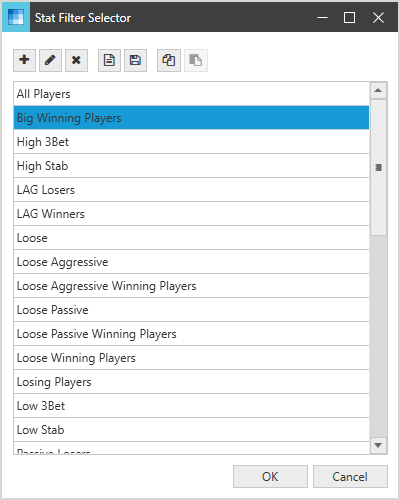
[Stat filter selector with “Big Winning Players”]
Select “Big Winning Players” and click OK. The “Big Winning Players” stat filter is now selected in the right view filter.
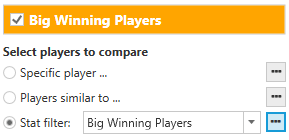
[Right view filter with “Big Winning Players”]
Click OK to save and run the report. The report will now only include players whose BB/hr stat is greater than or equal to 10.
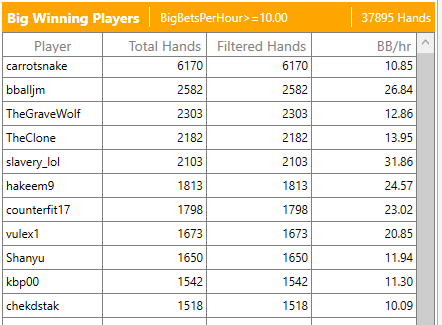
[Players view]
