Tournament: All-In Situational View
New and improved HM3 FAQ system:
https://kb.holdemmanager.com/
Situational View FAQ:
https://kb.holdemmanager.com/knowledge-base/article/situational-views
The Tournament: All-In Situational View breaks down the most common Tournament All-In poker situations researched and provides a graphical representation of the data. This makes the data easier to read than a standard report and less filters can be used to view the exact data you are looking for.
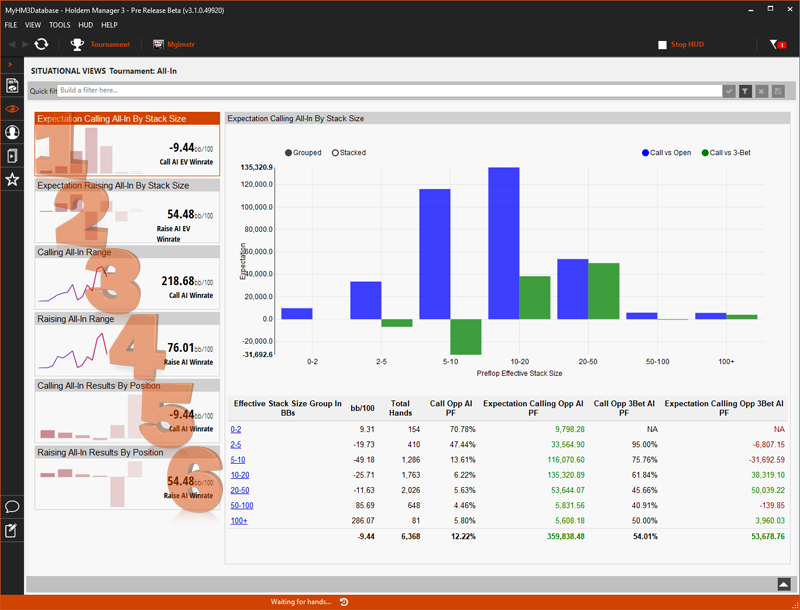
[h1][anchor=1]1. Expectation Calling All-In By Stack Size[/anchor][/h1]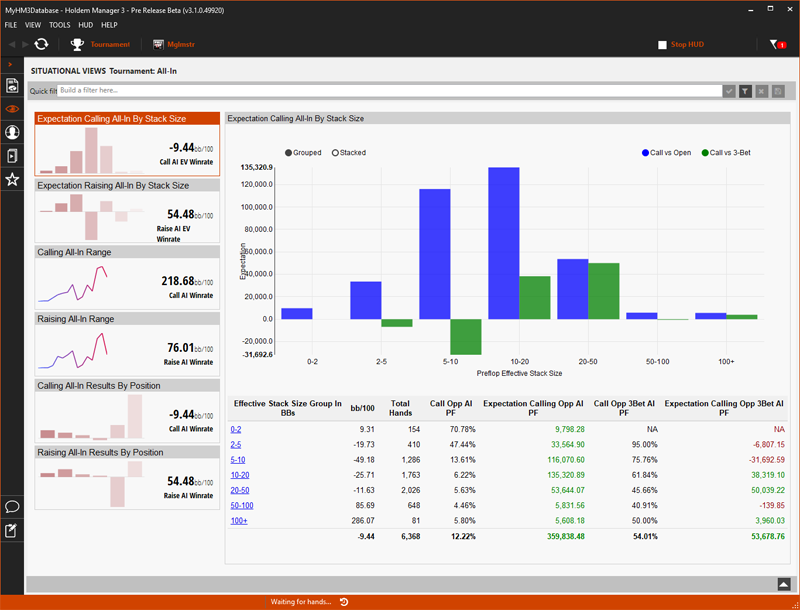
[h1][anchor=2]2. Expectation Raising All-In By Stack Size[/anchor][/h1]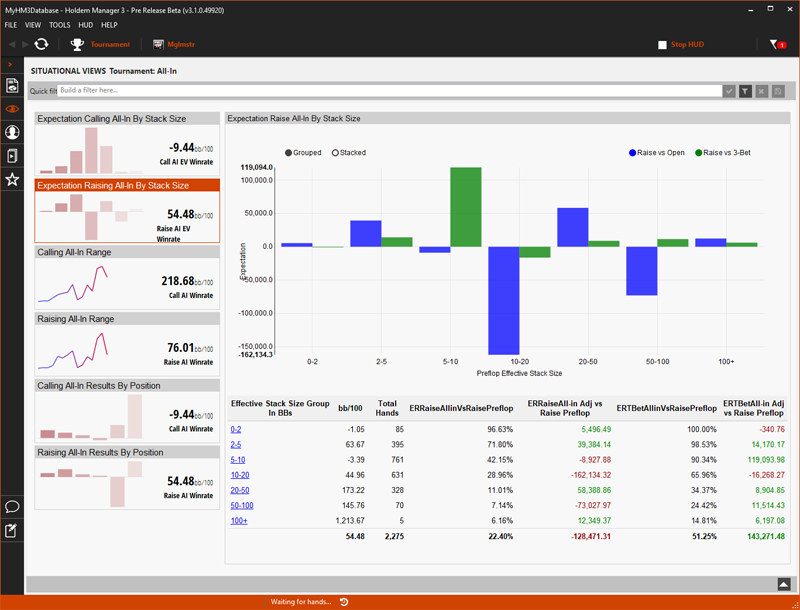
[h1][anchor=3]3. Calling All-In Range[/anchor][/h1]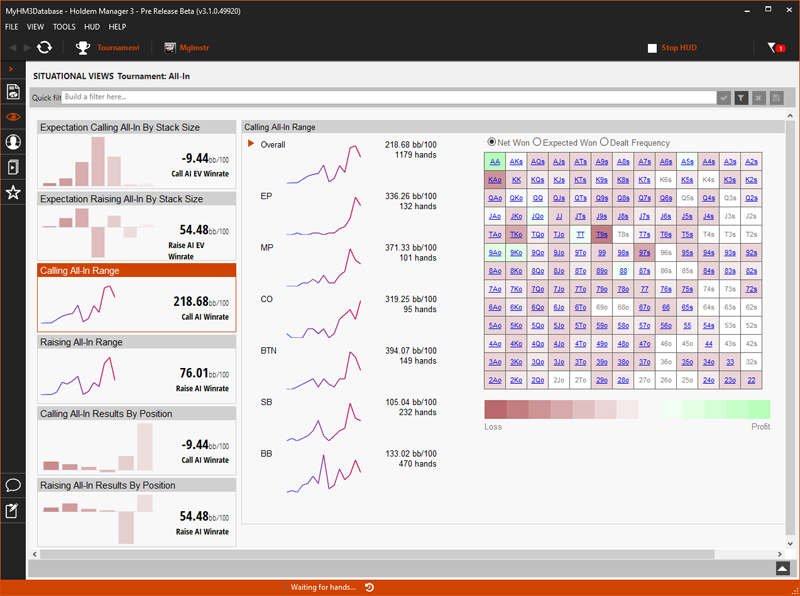
[h1][anchor=4]4. Raising All-In Range[/anchor][/h1]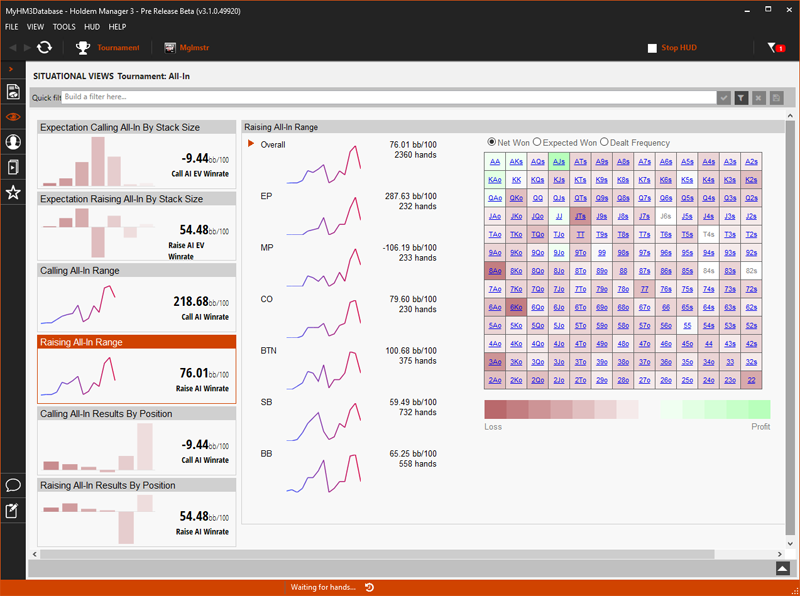
[h1][anchor=5]5. Calling All-In Results By Position[/anchor][/h1]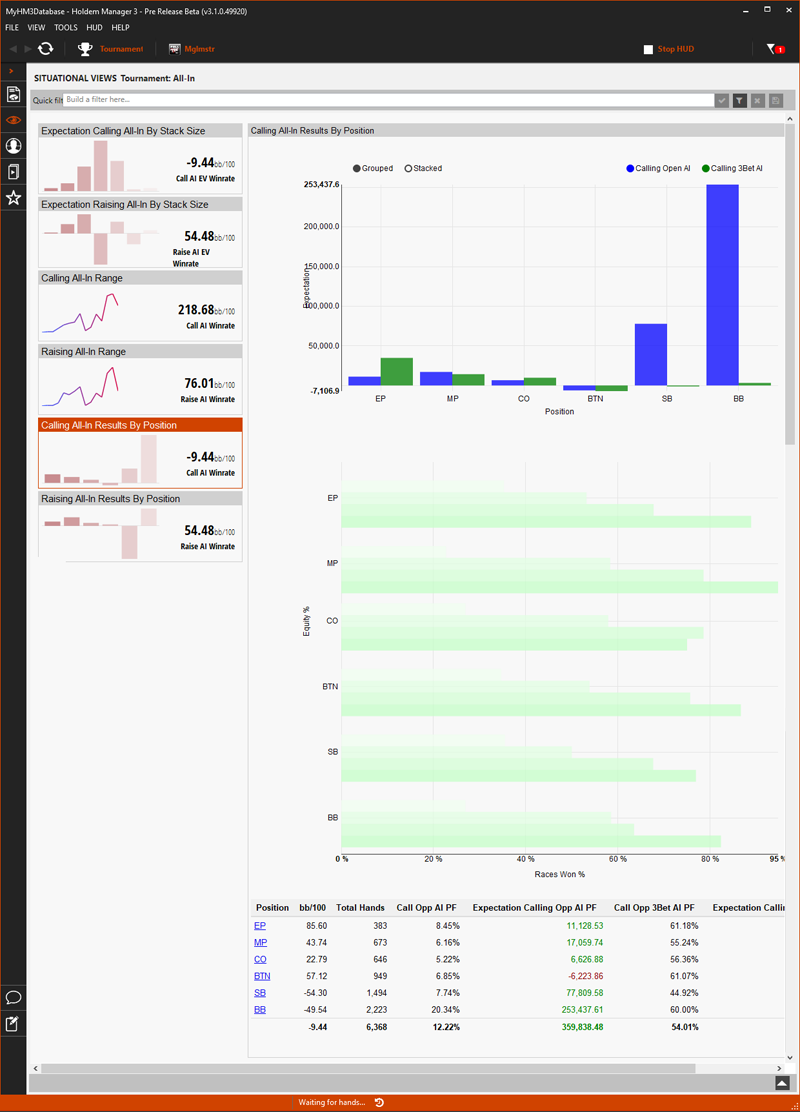
[h1][anchor=6]6. Raising All-In Results By Position[/anchor][/h1]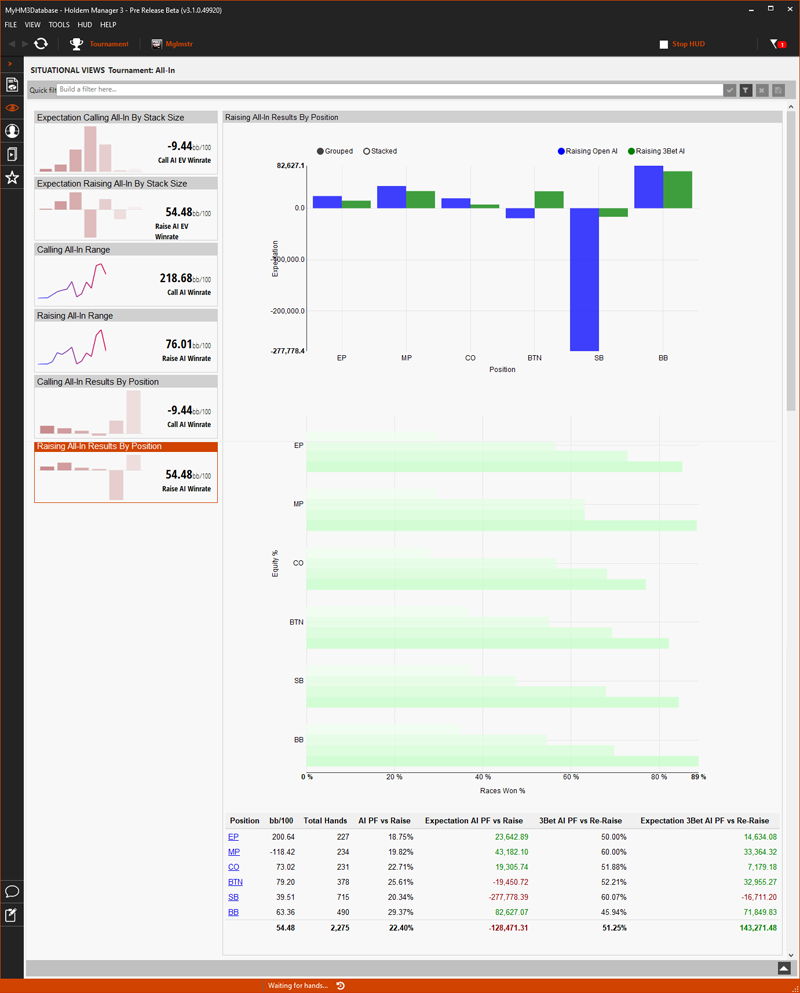
https://kb.holdemmanager.com/
Situational View FAQ:
https://kb.holdemmanager.com/knowledge-base/article/situational-views
The Tournament: All-In Situational View breaks down the most common Tournament All-In poker situations researched and provides a graphical representation of the data. This makes the data easier to read than a standard report and less filters can be used to view the exact data you are looking for.
- All Report Filters can be used in Situational Views.
- Click the numbered tiles on the left in Holdem Manager 3 to view more detailed information.
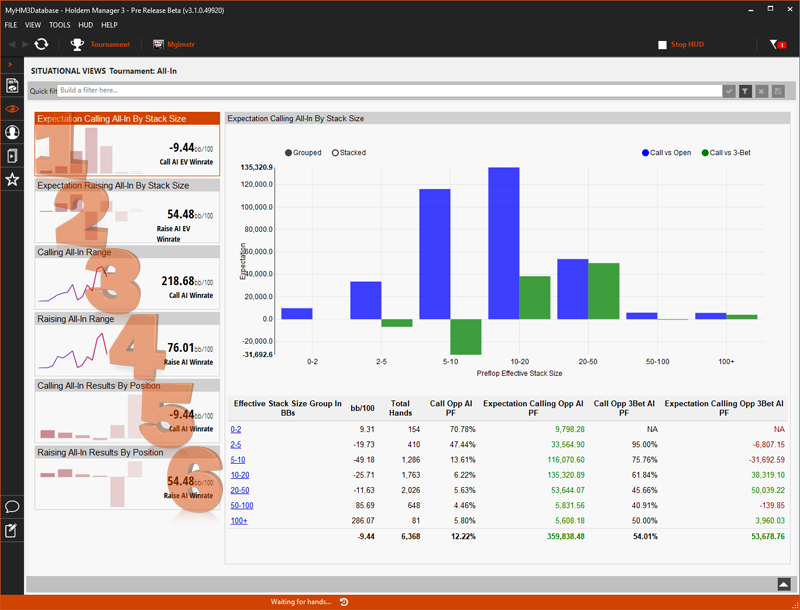
- [url=#1]Expectation Calling All-In By Stack Size[/url]
- [url=#2]Expectation Raising All-In By Stack Size[/url]
- [url=#3]Calling All-In Range[/url]
- [url=#4]Raising All-In Range[/url]
- [url=#5]Calling All-In Results By Position[/url]
- [url=#6]Raising All-In Results By Position[/url]
[h1][anchor=1]1. Expectation Calling All-In By Stack Size[/anchor][/h1]
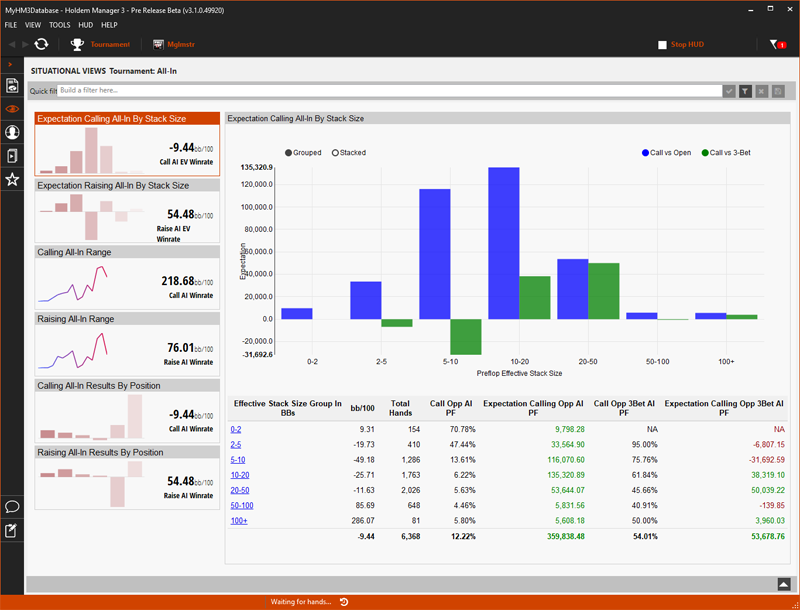
- The "Expectation Calling All-In By Stack Size" Tile on the left displays your overall calling All-In EV WinRate. (Expected Value or All-In Adjusted)
- The main view displays your Call Vs Open (Blue) and your Call Vs 3-Bet (Green) expectation by your Preflop Effective Stack Size.
- The bottom of the main view lists your Calling Effecting Stack Size in Big Blinds. Click any of the Effective Stack Sizes at the bottom to load the Holdem Manager 3 Hand View so you can replay and mark hands for review.
[h1][anchor=2]2. Expectation Raising All-In By Stack Size[/anchor][/h1]
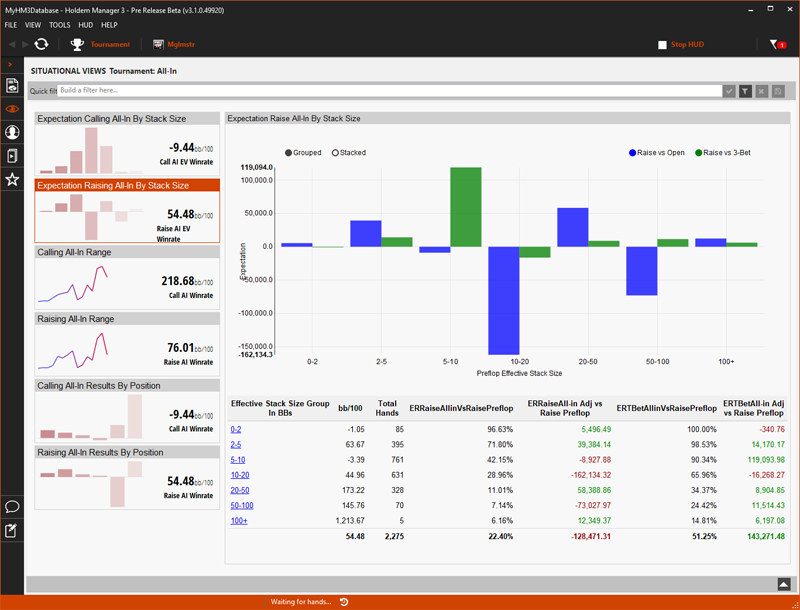
- The "Expectation Raising All-In By Stack Size" Tile on the left displays your Raise All-In EV WinRate by Big Blinds. (Expected Value or All-In Adjusted/BB)
- The main view displays your Raise Vs Open (Blue) and your Raise Vs 3-Bet (Green) expectation by your Preflop Effective Stack Size.
- The bottom of the main view lists your Raising Effecting Stack Size in Big Blinds. Click any of the Effective Stack Sizes at the bottom to load the Holdem Manager 3 Hand View so you can replay and mark hands for review.
[h1][anchor=3]3. Calling All-In Range[/anchor][/h1]
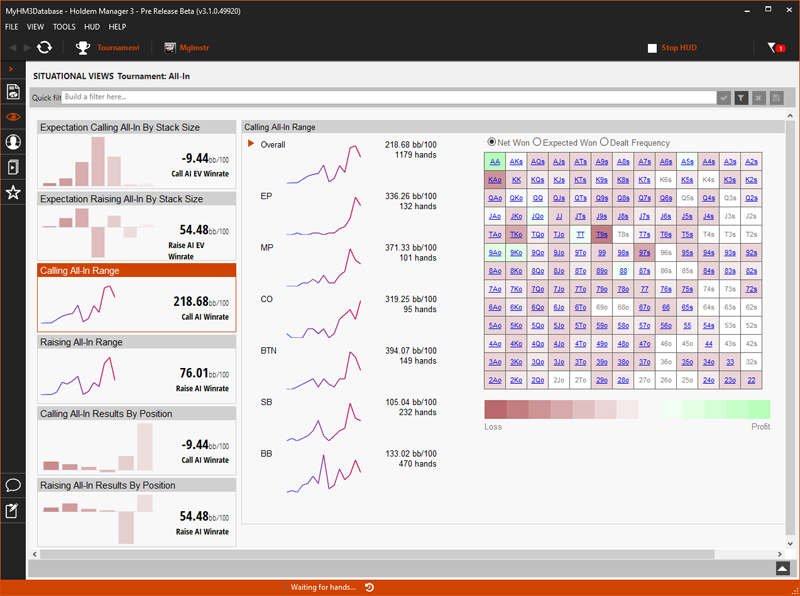
- The "Calling All-In Range" Tile on the left displays your WinRate when Calling All-in's.
- Filter the Hole Card Heat Map by Position or by:
- Net Won
- Expected Won
- Dealt Frequency
- Click any Hole Card in the Heat Map to load the Holdem Manager 3 Hand View to replay and mark hands for review.
[h1][anchor=4]4. Raising All-In Range[/anchor][/h1]
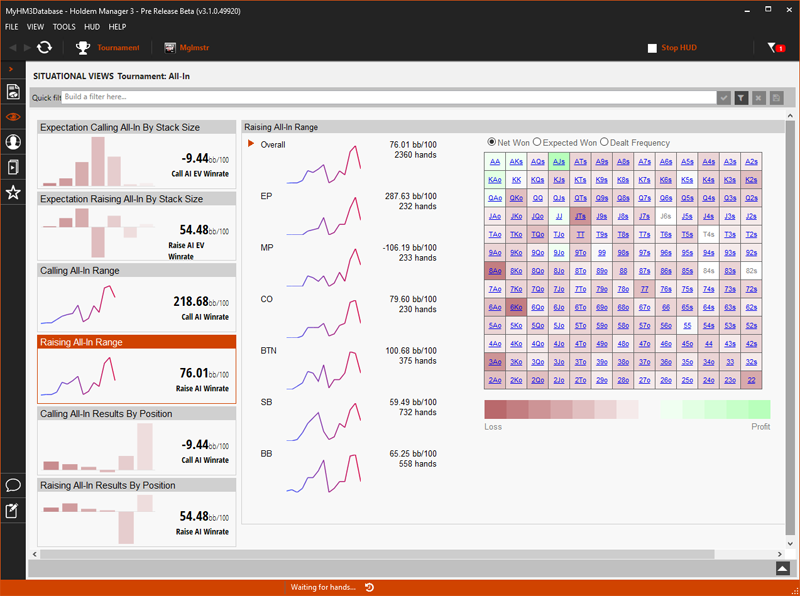
- The "Raising All-In Range" Tile on the left displays your All-In WinRate when Raising. (Big Blinds per 100 hands)
- Filter the Hole Card Heat Map by Position or by:
- Net Won
- Expected Won
- Dealt Frequency
- Click any Hole Card in the Heat Map to load the Holdem Manager 3 Hand View to replay and mark hands for review.
[h1][anchor=5]5. Calling All-In Results By Position[/anchor][/h1]
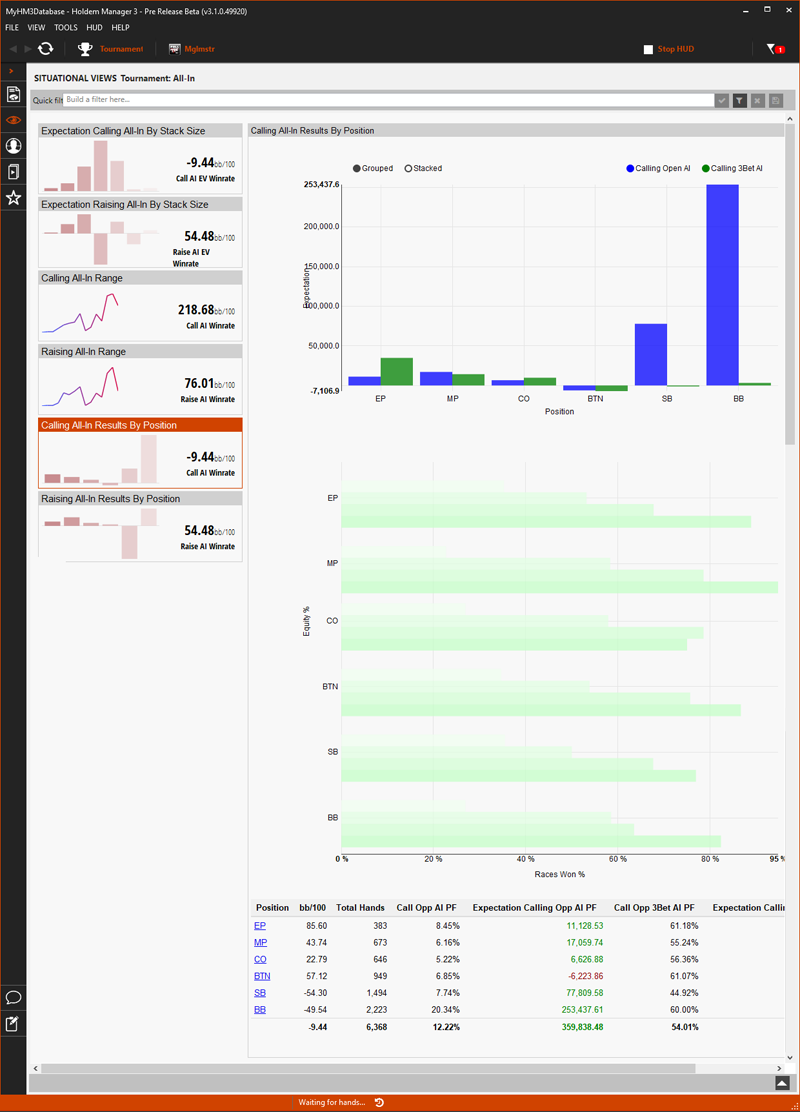
- The "Calling All-In Results By Position" Tile on the left displays your All-In WinRate when Calling. (Big Blinds per 100 hands)
- The top of the main view displays your Expectation (In Chips) by position when Calling an Open All-In or Calling a 3Bet All-In.
- The middle of the main view (Green horizontal graph) displays your Equity broken down by how likely you were to win the hand when you went All-In.
- Hover your mouse over these Green Bars to see if your luck (Expectation) is falling within the range it should be.
- At the bottom of the main view click any of the Positions to load the Holdem Manager 3 Hand View to replay and mark hands for review.
[h1][anchor=6]6. Raising All-In Results By Position[/anchor][/h1]
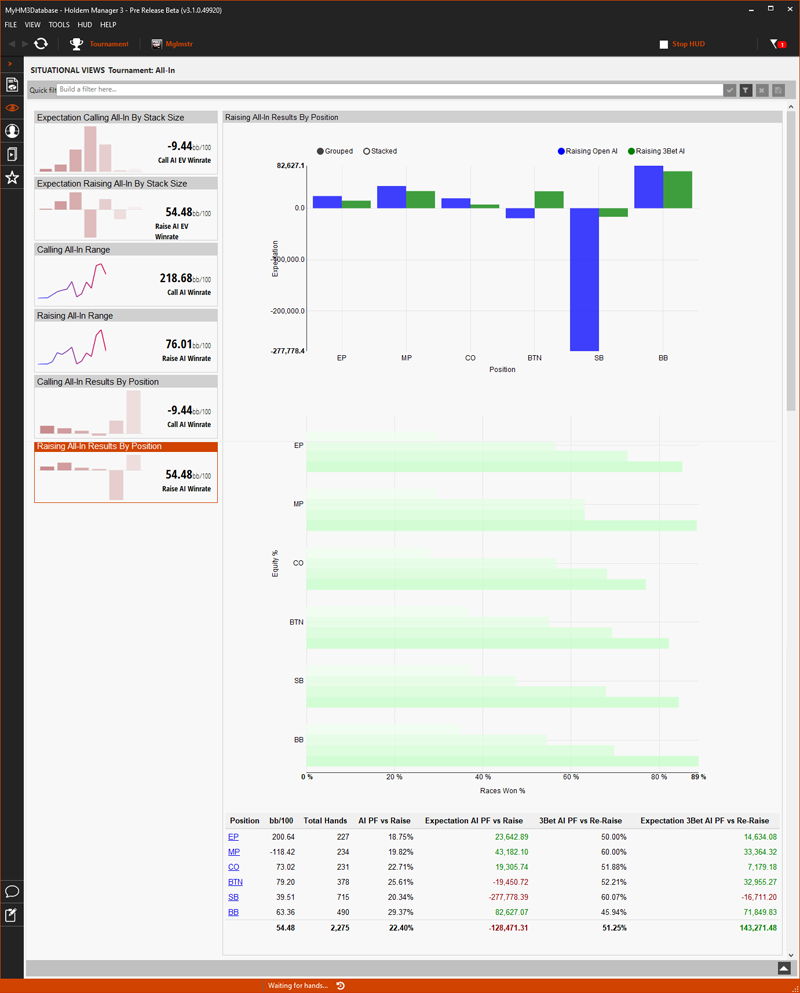
- The "Raising All-In Results By Position" Tile on the left displays your All-In WinRate when Raising. (Big Blinds per 100 hands)
- The top of the main view displays your Expectation (In Chips) by position when Raising an Open All-In or Raising a 3Bet All-In.
- The middle of the main view (Green horizontal graph) displays your Equity broken down by how likely you were to win the hand when you went All-In.
- Hover your mouse over these Green Bars to see if your luck (Expectation) is falling within the range it should be.
- At the bottom of the main view click any of the Positions to load the Holdem Manager 3 Hand View to replay and mark hands for review.
