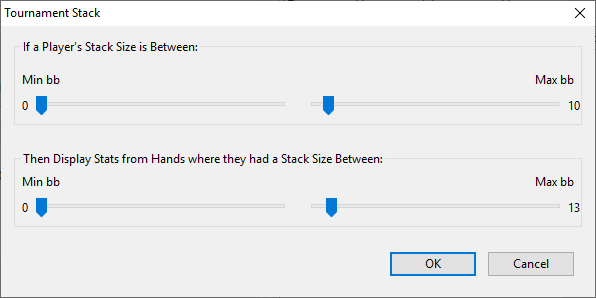HUD Filters (Cash & Tournament)
New and improved HM3 FAQ system:
https://kb.holdemmanager.com/
HM3 HUD Filter FAQ:
https://kb.holdemmanager.com/knowledge-base/article/hud-options#general-settings-general
HUD Filters are used to filter out irrelevant hands based on Tournament Stack Size or how many Players Are Seated At The Table.
Note: The number of players HUD Filter can be combined with the Tournament Stacks filter.
Suggested Use: Use HUD Filters if you play lots of hands because HUD information will be as accurate as possible.
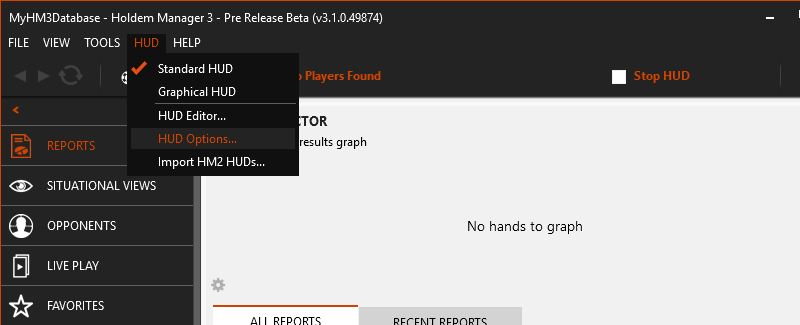
[h1][anchor=cash]HUD Filters - Number Of Players[/anchor][/h1]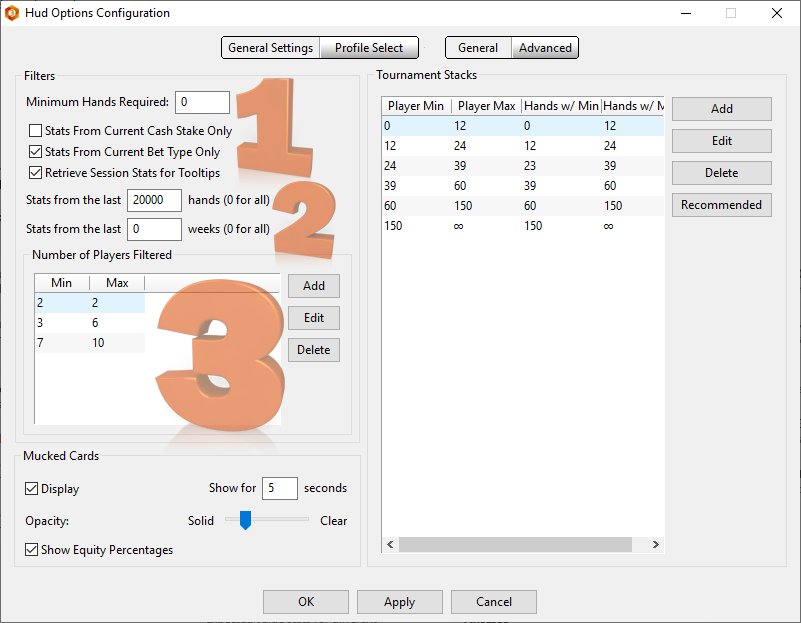
[h1][anchor=tourney]HUD Filters Tournaments[/anchor][/h1] Tournament Stacks on the right side of this screen filters hands based on how many Big Blinds a player has when the hand starts. Start by pressing the Recommended Button on the far right, then adjust the filters to your preferences.
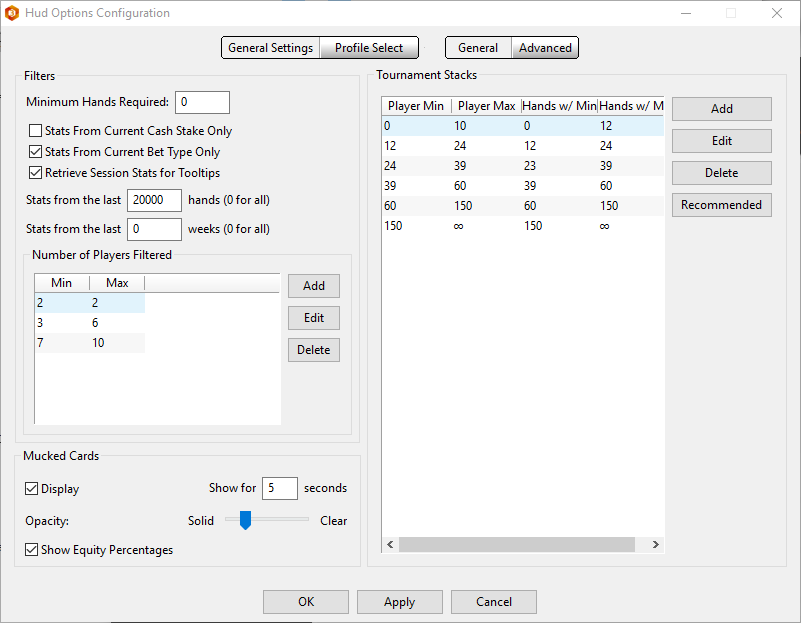
The first line in the Tournament Stack section on the right has four parameters. The numbers are big blinds.
If you just want hands displayed precisely on how many big blinds the player has when the hand started, match the columns so they are the same. For example, use 0-10 for Player Min & Player Max, then use the same 0-10 for Hands w/Min & Hands w/Max.
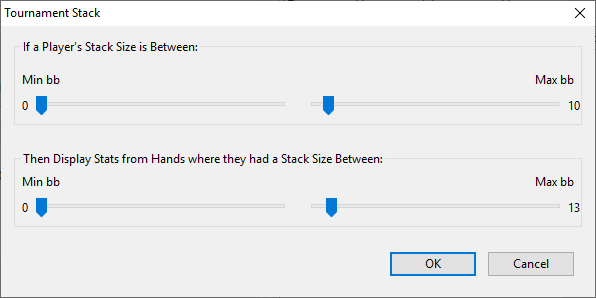
https://kb.holdemmanager.com/
HM3 HUD Filter FAQ:
https://kb.holdemmanager.com/knowledge-base/article/hud-options#general-settings-general
HUD Filters are used to filter out irrelevant hands based on Tournament Stack Size or how many Players Are Seated At The Table.
Note: The number of players HUD Filter can be combined with the Tournament Stacks filter.
HUD Filters - Number of Players: If you play a mix of heads-up, 6MAX or 9MAX games you can remove hands from HUD stats based on how many players are dealt into the hand. Players play differently on heads-up games than they do when playing full ring 9MAX games.
HUD Filters - Tournaments: Tournament HUD Filters filter stats based on how many big blinds a player has when the hand started. Players play differently based on how many big blinds they have in tournaments.
Suggested Use: Use HUD Filters if you play lots of hands because HUD information will be as accurate as possible.
- Open Holdem Manager 3
- Click HUD > HUD Options > General Settings
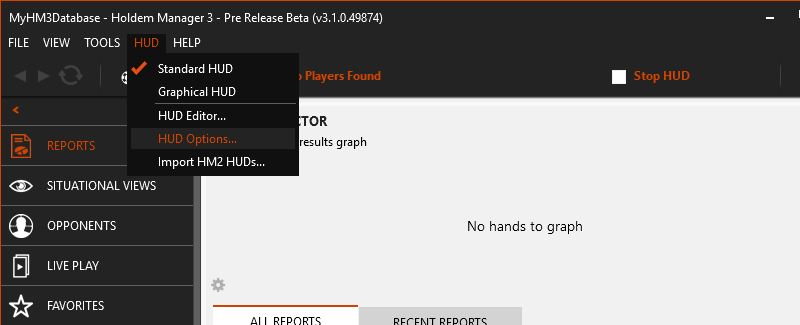
[h1][anchor=cash]HUD Filters - Number Of Players[/anchor][/h1]
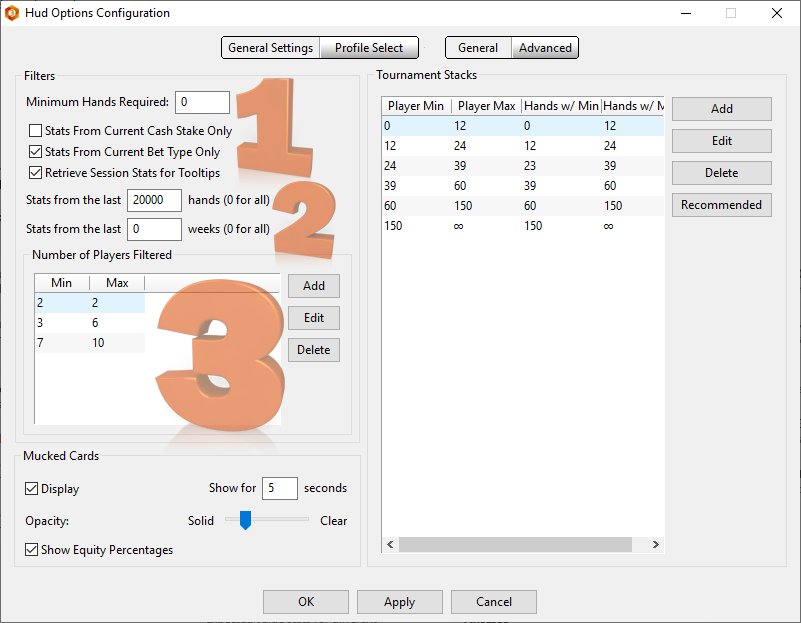
- Minimum Hands Required: Use this to tell Holdem Manager when to start filtering hands based on players seated at the table. If you only have 100 hands on a player, you might not want to start filtering hands based on how many players are seated at the table yet.
- Stats From Current Cash Stake Only will filter hands based on cash stakes. You won't see HUD stats based on $100 tables if you are playing $25 tables.
- Stats From Current Bet Type Only filters out HUD stats based on No Limit, Limit and Pot Limit games.
- Retrieve Session Stats For Tool Tips will place the players current session stats in the HUD tool tip. (Hover mouse over HUD)
- Stats From Current Cash Stake Only will filter hands based on cash stakes. You won't see HUD stats based on $100 tables if you are playing $25 tables.
- Stats from the last Hands & Week filters HUD stats based on the last X amount of hands or X amount of weeks. Players play differently over time and you can filter for this here.
- Number of Players Filtered. Use something similar to the screen above. The screen above is filtering hands based on heads up, 6Max and 9Max tables.
- With the above filter, you will never mix 9Max hands with 6Max or heads-up hands in your HUD.
[h1][anchor=tourney]HUD Filters Tournaments[/anchor][/h1] Tournament Stacks on the right side of this screen filters hands based on how many Big Blinds a player has when the hand starts. Start by pressing the Recommended Button on the far right, then adjust the filters to your preferences.
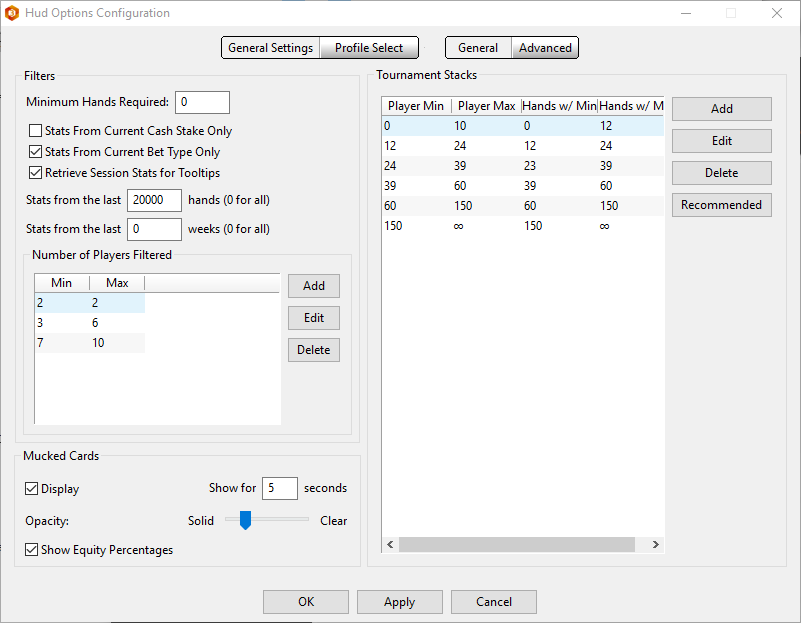
The first line in the Tournament Stack section on the right has four parameters. The numbers are big blinds.
- Player Min & Player Max in the screen above is saying if a player has a stack size between 0-10 big blinds, then display stats from hands where they had a stack size between 0-12 big blinds.
We are adding all hands up to 12 big blinds since the player probably plays roughly the same when they have up to 12 big blinds.
If you just want hands displayed precisely on how many big blinds the player has when the hand started, match the columns so they are the same. For example, use 0-10 for Player Min & Player Max, then use the same 0-10 for Hands w/Min & Hands w/Max.
Pro Note: This entire process will become very clear once you Add or Edit a tournament filter. (See below)